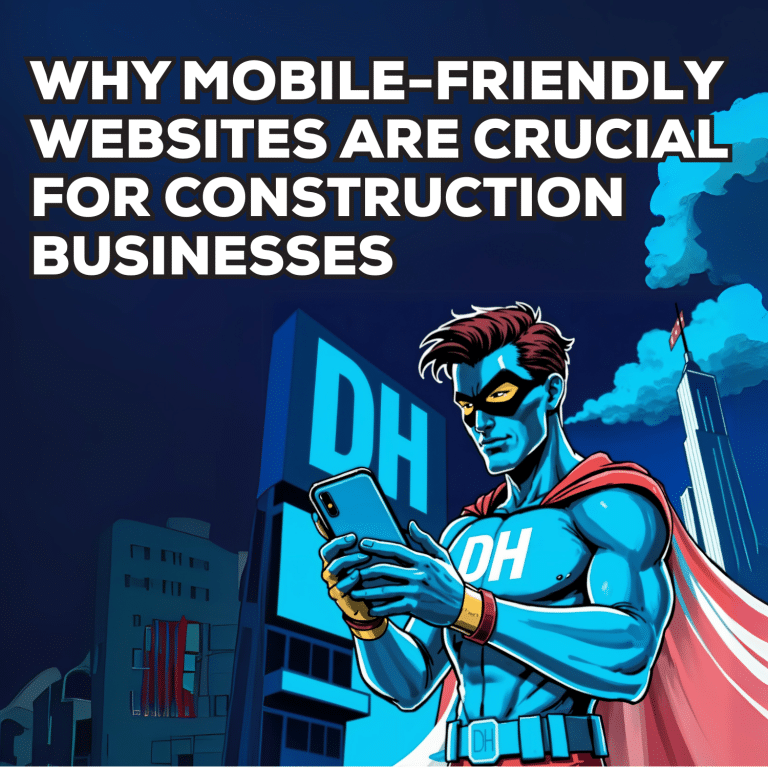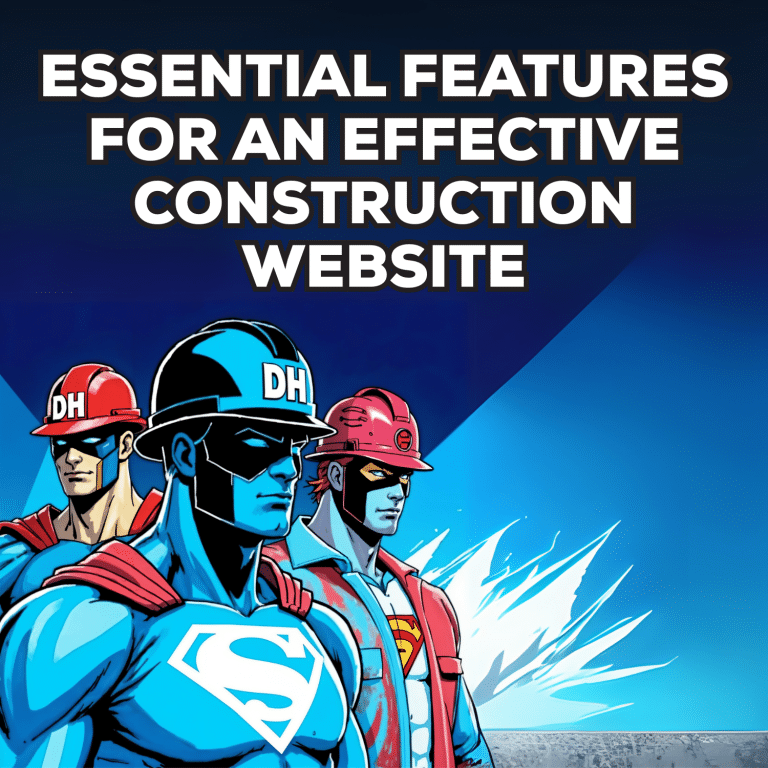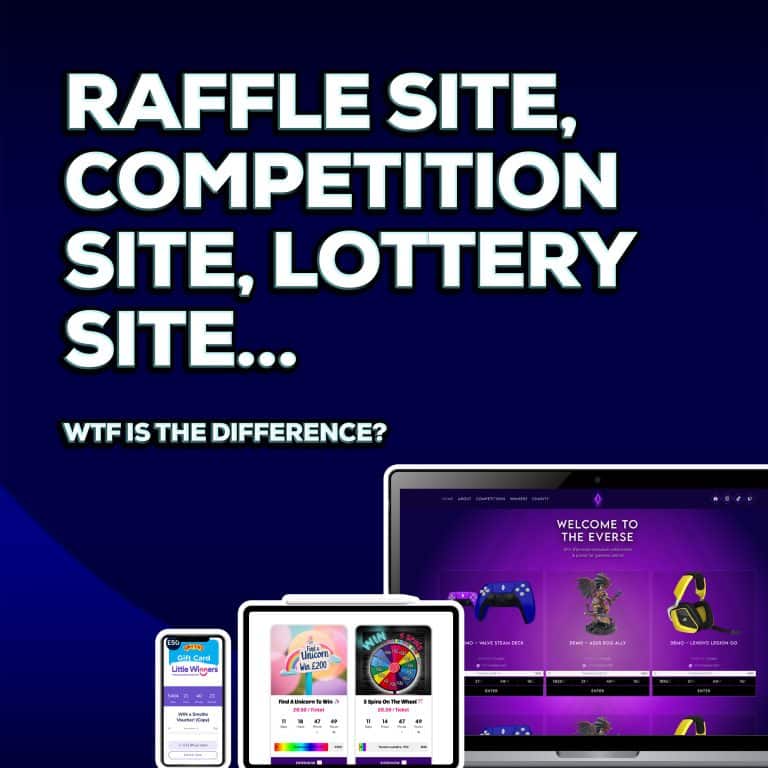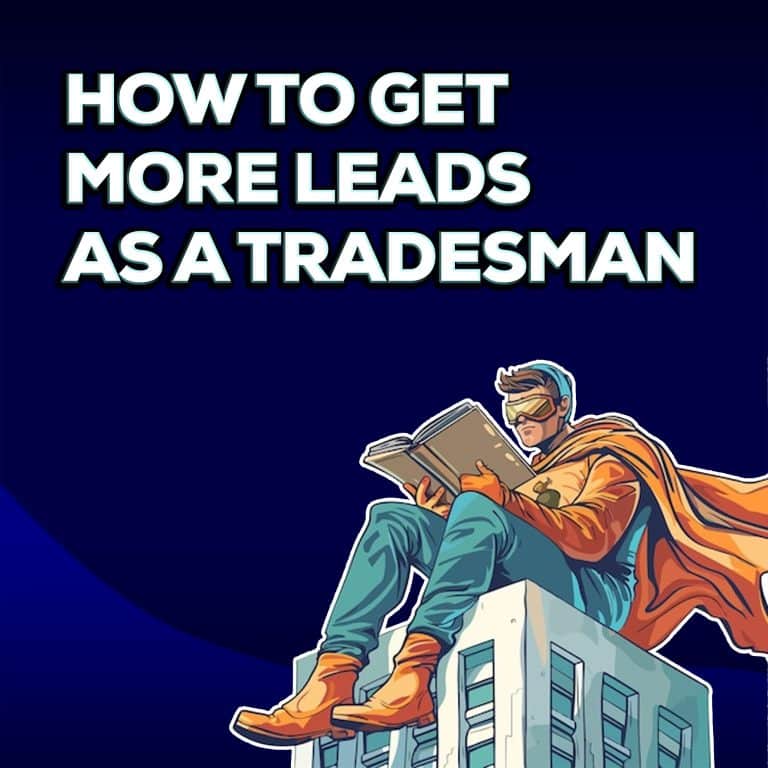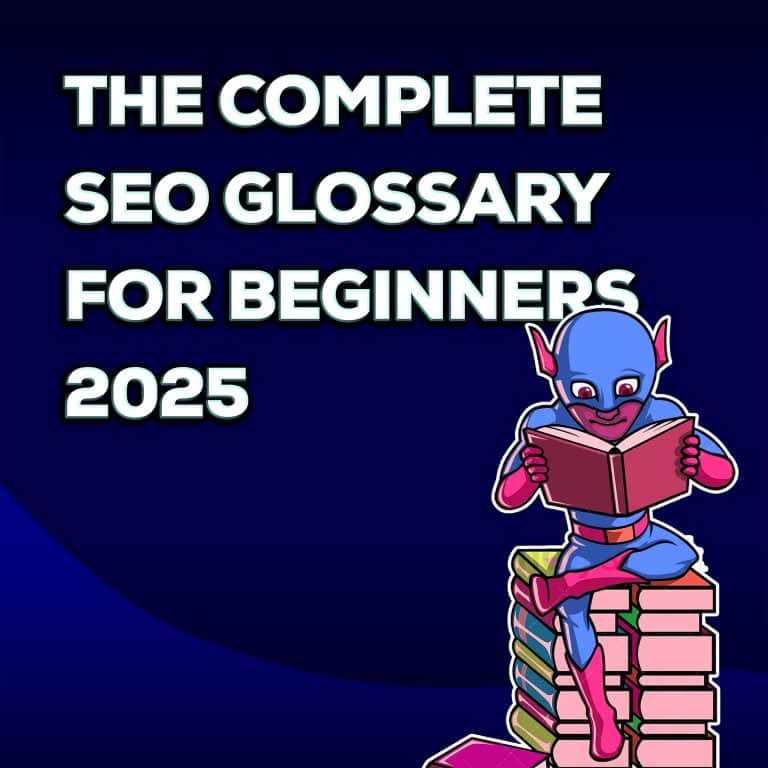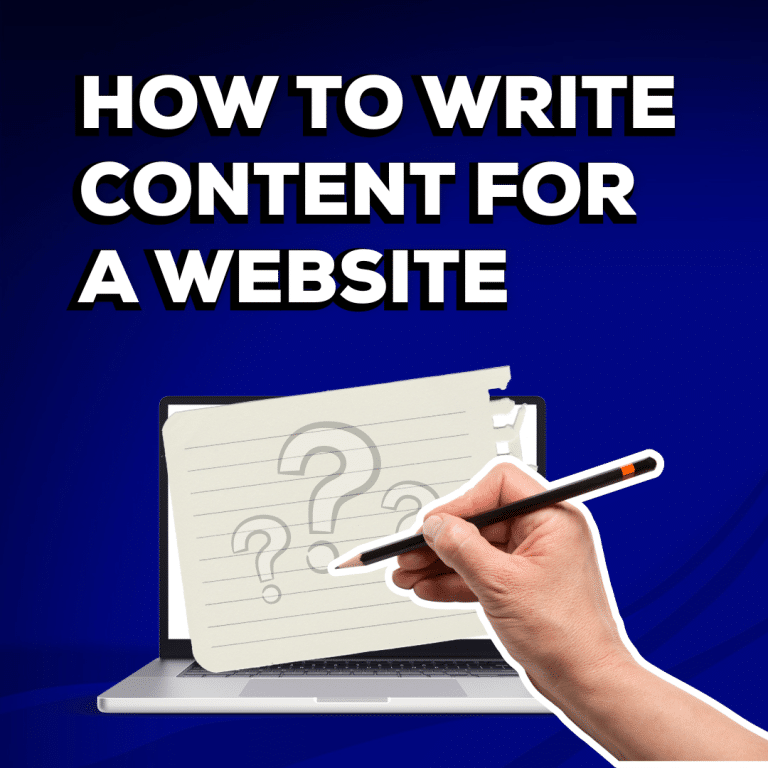The complete glossary of SEO terms for 2025
I wanted to provide an SEO glossary with up to date SEO terminology, explaining common SEO jargon into tech-free, easy to understand language.
This jargon-busting list of SEO terms has been sorted alphabetically, with complex SEO terminologies broken down into a simple definition for search engine optimization beginners, to help them learn SEO.
Smash your SEO goals with our online SEO Glossary. No geek-speak; short, simple explanations of SEO terms and phrases, with links to more detailed SEO guides
Without further ado, let’s bust the SEO jargon!
#
301 redirects
- Use 301 redirects when you permanently move content to a new URL.
- Implement it at the server level using
.htaccess(Apache), Nginx, or within your CMS settings (e.g., WordPress plugins like Redirection). - Avoid redirect chains (e.g., A → B → C) as they can slow down page load times and dilute link equity.
- Regularly check for broken links and set up proper redirects using tools like Screaming Frog or Google Search Console.
302 redirects
- Use 302 redirects only when the move is genuinely temporary.
- Avoid using 302 redirects for permanent changes, as it can confuse search engines and harm your rankings.
- Review temporary redirects periodically to ensure they are still relevant.
404 error
- Regularly audit your website for 404 errors using tools like Google Search Console, Screaming Frog, or Ahrefs.
- Set up custom 404 pages with helpful navigation and a search bar to guide users to relevant content.
- Fix 404 errors by redirecting them to appropriate pages or recreating missing content when necessary.
410 error
- Use a 410 status code only when you’re sure the page will never return.
- For pages with valuable backlinks or traffic, set up a 301 redirect instead of a 410.
- Monitor your site for 410 errors to ensure they are intentional and not caused by mistakes.
500 internal server error
500 Internal Server Error
- Check your server logs or contact your hosting provider to identify the cause of the error.
- Common causes include incorrect file permissions, faulty scripts, or exhausted server resources.
- Regularly monitor your site for server errors using uptime monitoring tools like Pingdom or UptimeRobot.
502 Bad Gateway
- Check your hosting provider’s status page to see if there are any known issues.
- Ensure your CDN or proxy service (e.g., Cloudflare) is configured correctly.
- Consider upgrading your hosting plan if your site experiences frequent traffic spikes.
503 Service Unavailable
- Use 503 errors when your site is undergoing maintenance to prevent search engines from crawling broken pages.
- Communicate the downtime to users with a custom 503 error page that includes an estimated time for resolution.
- Avoid prolonged or frequent 503 errors, as they can negatively impact your SEO rankings.
A
AEO
AEO stands for Answer Engine Optimisation. Heavily linked with voice search and featured snippets, it is generally considered an addition to SEO strategy where the focus is on providing instant answers to searchers.
Affiliate Website
An affiliate website exists to sell another website’s products or services. Usually, a referral scheme is set up to ensure that advertisers pay commission to the affiliate website.
Affiliate Marketing
Ahrefs
Ahrefs is an all in one SEO tool designed to help grow search traffic through research and monitoring. As the name suggests, initially Ahrefs focussed primarily on backlink data but has subsequently expanded to compete across the entire SEO spectrum against the likes of SEMrush, Majestic and Moz.
Algorithm
Alt Text
Alt text, or alternative text, is a brief description added to an image’s HTML code. It helps search engines understand the content of the image and improves accessibility for visually impaired users. For beginners, use alt text to include relevant keywords, but avoid keyword stuffing. Describe the image succinctly. For instance, instead of “image1.jpg,” write “Red apple on a wooden table.” Tools like WordPress have built-in fields for alt text, making it easy to add descriptions. Including optimized alt text improves image SEO and can drive traffic from image-based search results.
Anchor Text
Analytics
Authority
Audits
Alt Attribute
AMP (Accelerated Mobile Pages)
Algorithms Updates
API (Application Programming Interface)
Authorship
Audience Targeting
Authority Sites
B
Backlink
A link from one website to another, considered a key factor in SEO rankings.A backlink is a link from one website to another. Backlinks are an essential factor in search engine optimization (SEO) because they signal to search engines that your website is a credible and valuable resource. The quality and quantity of backlinks can significantly influence your site’s ranking in search engine results pages (SERPs).
Backlinks come in two main types: dofollow and nofollow. Dofollow backlinks pass “link juice,” meaning they contribute to the authority and ranking potential of your site. Nofollow backlinks, on the other hand, do not pass link juice but can still drive traffic and help build brand awareness.
For beginners, focus on earning high-quality backlinks from reputable websites. Strategies include creating shareable content, reaching out to industry influencers, and guest posting on relevant blogs. Avoid spammy or low-quality backlinks, as these can harm your site’s reputation and lead to penalties from search engines.
Bounce Rate
Bounce Rate Optimization
Broken Link
Breadcrumb Navigation
Black Hat SEO
Blog Optimization
Bot Traffic
Branded Keywords
Broken Link Building
Business Listings
Buyer Personas
C
Cache
Canonical Tag
Citations
Click-Through Rate
Cloaking
CMS (Content Management System)
Software like WordPress or Joomla that helps create and manage website content.
Content Gap Analysis
Canonical URL
The preferred version of a webpage, used to prevent duplicate content issues.
Content Marketing
Content SIlos
Conversion Rate
Core web Vitals
Crawl Budget
Crawling
D
Data-Driven SEO
Data-driven SEO involves using analytics and data to inform and optimize SEO strategies. This approach ensures decisions are based on objective insights rather than guesswork or assumptions.
Key elements of data-driven SEO include keyword research, competitor analysis, user behavior analysis, and performance tracking. Tools like Google Analytics, SEMrush, and Ahrefs are invaluable for gathering and interpreting data.
Beginner SEOs should start by setting clear goals and KPIs for their SEO campaigns. Regularly review data to identify trends, measure success, and adjust strategies as needed to achieve desired outcomes.
Direct Traffic
Direct traffic refers to website visits that occur without a referring source, such as search engines or other websites. This typically happens when users type a URL directly into their browser or access the site via bookmarks.
Direct traffic is an important metric for evaluating brand awareness and user loyalty. However, it can sometimes include misclassified traffic from sources like untagged campaigns or mobile apps.
Beginner SEOs should monitor direct traffic in analytics platforms like Google Analytics. To improve direct traffic, focus on building a strong brand presence through offline marketing, email campaigns, and providing memorable URLs.
Disavow Links
The disavow links tool, available in Google Search Console, allows website owners to tell Google to ignore certain backlinks when evaluating their site’s ranking. This is typically used to combat spammy or low-quality backlinks that could harm a site’s reputation and rankings.
Disavowing links should be approached with caution. Begin by conducting a thorough backlink audit using tools like Ahrefs, SEMrush, or Moz. Identify toxic or irrelevant backlinks, and attempt to remove them by contacting the linking site’s webmaster. Use the disavow tool as a last resort for links that cannot be removed manually.
Beginner SEOs should familiarize themselves with best practices for link building to avoid acquiring harmful backlinks in the first place.
Domain Authority (DA)
Domain Authority (DA) is a metric developed by Moz that predicts how well a website is likely to rank on search engine results pages (SERPs). The DA score ranges from 1 to 100, with higher scores indicating greater ranking potential.
Domain Authority is influenced by factors such as the number and quality of backlinks, site structure, and overall content quality. While DA is not a direct ranking factor used by Google, it provides a useful benchmark for evaluating a site’s SEO strength.
Beginner SEOs should focus on building high-quality backlinks, creating valuable content, and maintaining a user-friendly website to improve their site’s DA. Tools like Moz’s Link Explorer or Ahrefs can help track and analyze Domain Authority over time.
Dead Links
A dead link, also known as a broken link, is a hyperlink that leads to a webpage that is no longer available or does not exist. Dead links often result in a 404 error, which can negatively impact user experience and SEO rankings.
Dead links can occur for various reasons, including deleted pages, changed URLs, or server issues. Search engines view dead links as a sign of poor site maintenance, which can harm your website’s credibility and reduce its chances of ranking well.
Beginner SEOs should regularly check their websites for dead links using tools like Google Search Console, Screaming Frog, or Broken Link Checker. Replace or remove broken links to ensure a seamless user experience and maintain your site’s authority. Additionally, if you encounter dead links on external websites, consider reaching out to the site owner with a replacement suggestion, such as your own relevant content, as part of a broken link-building strategy.
Deep Linking
Deep linking refers to the practice of linking directly to a specific page or piece of content within a website rather than the homepage. This technique helps users access relevant information quickly and improves the overall user experience.
Deep linking is also beneficial for SEO as it distributes link equity across a website, helping individual pages rank higher in search results. For example, linking to a specific blog post or product page provides value to both users and search engines by highlighting relevant content.
Beginner SEOs should incorporate deep linking into their strategies by identifying high-value internal pages and linking to them from other relevant content. Tools like Google Analytics can help track the performance of deep links and assess their impact on user engagement.
Dwell Time
Dwell time refers to the amount of time a user spends on a webpage before returning to the search engine results page (SERP). It is an indicator of user engagement and content relevance.
A longer dwell time suggests that users find the content valuable and engaging, which can positively influence search engine rankings. Conversely, a short dwell time might indicate that the content does not meet user expectations.
Beginner SEOs can improve dwell time by creating high-quality, in-depth content that addresses user intent. Ensure your pages are visually appealing, easy to navigate, and load quickly. Analyzing user behavior through tools like Google Analytics can provide insights into areas for improvement.
DoFollow Links (DF links)
A dofollow link is a type of hyperlink that allows search engines to follow it and pass link equity (or “link juice”) to the linked page. These links are crucial for SEO as they contribute to a page’s authority and ranking potential.
Most standard hyperlinks are dofollow by default. However, links can be marked as nofollow to prevent the transfer of link equity. For example, nofollow tags are commonly used for sponsored or user-generated content.
Beginner SEOs should focus on acquiring dofollow links from reputable websites by creating valuable content, networking with industry peers, and leveraging guest blogging opportunities.
Dropdown navigation
Dropdown navigation is a menu style where additional options appear when a user hovers over or clicks a main navigation item. It is commonly used on websites with complex structures or multiple categories.
While dropdown navigation enhances user experience by organizing content efficiently, it can pose challenges for SEO if search engines have difficulty crawling the links.
Beginner SEOs should ensure dropdown menus are crawlable by search engines and use descriptive anchor text for the links. Implementing a logical site hierarchy and including key pages in the main navigation can also improve both usability and SEO performance.
Duplicate Content
Duplicate content refers to identical or substantially similar content that appears on multiple pages within a website or across different websites. It can confuse search engines and lead to lower rankings, as they may struggle to determine the most authoritative version of the content.
Common causes of duplicate content include URL variations, printer-friendly pages, or content syndication without proper canonicalization. To resolve duplicate content issues, use canonical tags to indicate the preferred version of a page, and implement 301 redirects when consolidating duplicate pages.
Beginner SEOs should regularly audit their websites for duplicate content using tools like Copyscape or Siteliner. Focus on creating unique, high-quality content that adds value to your audience and stands out from competitors.
Dynamic Content
Dynamic content is web content that changes based on user behavior, preferences, or other variables such as location or device type. Examples include personalized product recommendations, weather updates, or search results tailored to a user’s query.
Dynamic content enhances user experience and engagement by delivering relevant information. However, it can pose challenges for SEO if search engines struggle to index it properly.
Beginner SEOs should ensure that dynamic content is crawlable and indexable by search engines. Implement server-side rendering or use progressive enhancement techniques to provide static HTML versions of dynamic content. Additionally, use structured data markup to help search engines understand the context of the dynamic elements.
E
Evergreen content
Evergreen content refers to web content that remains relevant and valuable over time, without being tied to a specific date or trend. Unlike time-sensitive content such as news articles, evergreen content provides consistent traffic and engagement due to its long-lasting value. Examples include how-to guides, tutorials, product reviews, and comprehensive industry overviews. The benefit of evergreen content is that it can continue to attract search engine traffic for months or even years after it is published.
Practical Advice for Beginners: When creating evergreen content, focus on topics that have a sustained interest. Research keywords that are consistently searched and avoid those related to specific dates or fleeting trends. Ensure your content is comprehensive, includes relevant subheadings, and answers common questions in your niche. Update the content periodically to maintain its freshness and optimize it with new keywords as they emerge.
Entity
In SEO, an entity refers to a distinct, identifiable item that is recognized and understood by search engines, like a person, place, thing, or concept. Unlike keywords, entities provide search engines with context about content. For instance, “Apple” could refer to the fruit or the tech company, but search engines understand the difference based on context. Search engines use entities to improve the accuracy and relevance of search results.
Practical Advice for Beginners: To optimize content for entities, use clear and specific terms that help search engines understand your topic. Structured data markup (such as Schema.org) can be applied to your content to identify entities and improve how search engines interpret your information. Research which entities are most relevant in your field and strategically incorporate them into your content to improve its search engine visibility.
Exit Rate
Exit rate is the percentage of visitors who leave a website from a specific page, without visiting any other page on the same website. It is different from the bounce rate, which measures visitors who leave a site after viewing only one page. A high exit rate on a particular page may indicate that users are finding what they need on that page but not navigating further.
Practical Advice for Beginners: To reduce exit rates, make sure that the content on each page is engaging and includes clear calls to action (CTAs). Ensure that internal linking is used effectively to guide users to related content and encourage them to explore more pages. Monitoring exit rates using tools like Google Analytics can help identify which pages have high exit rates and why.
Expertise, Authoritativeness, and Trustworthiness (E-A-T)
E-A-T is a framework used by search engines, especially Google, to evaluate the quality of content and websites. Expertise refers to the depth of knowledge on a topic, authoritativeness is the site’s credibility in its field, and trustworthiness means users can rely on the site for accurate, safe information. High E-A-T content is more likely to rank well in search results, especially for topics that require accuracy, such as health or finance.
Practical Advice for Beginners: Improve E-A-T by ensuring that your content is written by experts or contributors with qualifications in the subject matter. Link to credible sources and include author bios that establish credibility. Regularly update content to keep it relevant and accurate. In industries where E-A-T is critical, consider featuring testimonials, user reviews, and certifications to build trust.
Engagement Metrics
Engagement metrics refer to data points that measure user interactions with a website. Common engagement metrics include time on page, pages per session, and scroll depth. These metrics are important for SEO because they signal to search engines whether users find the content valuable. High engagement metrics indicate that users are staying longer, interacting with the content, and finding it relevant.
Practical Advice for Beginners: Create content that is easy to read, informative, and engaging by using subheadings, bullet points, and images to keep users interested. Improve page load speed to reduce bounce rates and enhance user experience. Analyze engagement metrics using tools like Google Analytics and adjust your content based on user behavior.
Exploitative Content
Exploitative content refers to content that manipulates users or uses deceptive practices to drive traffic. This can include clickbait titles, misleading headlines, or content that sacrifices value for sensationalism. Such content can attract high bounce rates and damage a site’s reputation with search engines.
Practical Advice for Beginners: Prioritize creating content that delivers on the promise of the headline and provides value to your audience. Use clear, accurate, and descriptive titles that reflect the content of the page. Avoid sensational language that misrepresents what users will find when they click.
Engines of Search (Search Engines)
Accordion CSearch engines are software systems designed to search for information on the web and provide users with the most relevant results based on their queries. Popular search engines include Google, Bing, and Yahoo. Search engines use complex algorithms to rank pages based on various factors such as relevance, quality of content, and user engagement.
Practical Advice for Beginners: Understand how different search engines rank content and make adjustments to optimize for the one that generates the most traffic for your audience. Conduct keyword research to align with how search engines process user queries and adjust your content strategy accordingly. Ensure your website is mobile-friendly, as search engines like Google prioritize mobile-first indexing.
ontent
Energy Efficiency (Site Speed)
Site speed, or energy efficiency, refers to how quickly your web pages load when a user visits them. Faster loading pages provide a better user experience and are rewarded with higher search engine rankings. A slow site can lead to high bounce rates and negatively impact SEO.
Practical Advice for Beginners: Use tools like Google PageSpeed Insights or GTmetrix to identify areas for improvement. Optimize images, enable browser caching, reduce server response time, and use a content delivery network (CDN) to improve page load speed. Prioritize mobile optimization, as many users access websites on their smartphones, and loading speed is essential for both user experience and SEO.
Emojis and SEO
Emojis are graphic symbols used in content to express emotions, ideas, or represent objects. While they are popular in social media and casual writing, using them in SEO-focused content can be a double-edged sword. Emojis can grab attention and improve click-through rates but may impact readability and search engine understanding.
Practical Advice for Beginners: Use emojis sparingly and only if they add value or relevance to the content. Ensure they don’t distract or detract from the main message. For SEO, focus on readability, and if emojis align with your audience’s preferences, include them strategically in titles, meta descriptions, or social shares.
External Linking
External linking refers to the practice of linking to other websites from your own content. These links help connect your site to relevant, authoritative resources, providing additional context for your audience and demonstrating that your content is well-researched. External links can also boost trustworthiness and enhance the value of your content.
Practical Advice for Beginners: Always link to high-quality, relevant sites that add value to your content. Avoid excessive linking, as this can appear spammy and may negatively affect your SEO. When linking externally, use descriptive anchor text and open the link in a new tab so that users remain on your site.
entry page
An entry page is the first page a user lands on when they visit a website. This could be the homepage, a landing page, or any other page that leads to further engagement. Entry pages are important for understanding user behavior and how visitors navigate through a website.
Practical Advice for Beginners: Optimize entry pages with clear navigation, engaging content, and CTAs that guide users to other parts of the site. Ensure the page loads quickly and is optimized for mobile users. Use analytics to understand how users interact with entry pages and adjust the layout or content based on data-driven insights.
e-commerce SEO
E-commerce SEO refers to the specific practices used to optimize an online store or marketplace to improve its search engine rankings. This involves optimizing product pages, category pages, and using structured data markup to help search engines understand the site’s products and content better.
Practical Advice for Beginners: Use relevant keywords in product titles, descriptions, and metadata. Optimize images with descriptive alt text and ensure your site is mobile-friendly since many users shop via their phones. Implement user-generated content, such as reviews, to boost SEO and credibility. Regularly update product pages with new content, promotions, and detailed specifications.
F
Featured Snippet
A featured snippet is a highlighted search result displayed at the top of a search engine results page (SERP), often referred to as “position zero.” These snippets aim to provide users with concise, direct answers to their queries without requiring them to click a link. They can take various forms, such as paragraphs, lists, tables, or videos.
Practical Advice for Beginners: To optimize for featured snippets, create content that directly answers commonly asked questions in your niche. Use clear and concise language, incorporate question-based headings, and format answers using lists, bullet points, or tables where appropriate. Research keywords associated with “how,” “what,” “why,” and “when” queries, as these are often targeted for snippets.
Footer Link
Footer links are hyperlinks placed at the bottom section of a webpage, typically found in the site’s footer. These links often include important navigational elements, legal pages, or contact information.
Practical Advice for Beginners: Include only essential links in the footer, such as privacy policies, terms of service, and site maps. Avoid excessive footer linking, as this can dilute SEO value. Use descriptive anchor text for footer links to improve accessibility and SEO relevance.
Focus Keyword
A focus keyword is the primary term or phrase that content creators aim to rank for in search engine results. It represents the main topic or theme of a webpage and is strategically placed within the content, title, headings, and metadata to optimize visibility.
Practical Advice for Beginners: Select a focus keyword based on keyword research using tools like Google Keyword Planner or Ahrefs. Ensure it has a balance of search volume and competition. Integrate the focus keyword naturally throughout your content, including in the title, headings, introduction, and conclusion. Avoid keyword stuffing, as this can harm rankings.
Funnel (Marketing Funnel)
A marketing funnel represents the journey potential customers take, from discovering a brand to making a purchase. In SEO, it’s essential to optimize content for each stage of the funnel: awareness, consideration, and decision.
Practical Advice for Beginners: Create content tailored to each funnel stage. For the awareness stage, focus on informative blog posts and guides. In the consideration stage, provide detailed comparisons and case studies. For the decision stage, optimize product pages and include strong calls to action. Use analytics tools to track user behavior and refine your funnel strategy.
Fresh Content
Fresh content refers to new or updated material on a website that signals activity and relevance to search engines. Regularly publishing fresh content can improve search engine rankings and maintain user engagement.
Practical Advice for Beginners: Maintain a consistent content calendar to publish new articles, blogs, or updates. Update older content with new information, statistics, or insights to keep it relevant. Use Google Search Console to identify pages that need refreshing. Repurpose existing content into different formats, such as videos or infographics, to reach a broader audience.
Featured Image
A featured image is the primary visual representation of a webpage or blog post. It often appears at the top of the page and in social media previews, making it a critical element for user engagement and click-through rates.
Practical Advice for Beginners: Choose high-quality images that are relevant to the content and visually appealing. Optimize the image file size to ensure fast loading times. Use descriptive filenames and add alt text to improve SEO and accessibility. Test how the featured image appears on different platforms, including social media.
Favicon
A favicon is a small icon associated with a website, usually displayed in browser tabs, bookmark lists, and search results. It contributes to brand recognition and user experience.
Practical Advice for Beginners: Create a favicon that aligns with your brand identity and is easily recognizable even at small sizes. Use tools like Canva to design a favicon and ensure it adheres to standard dimensions (16×16 or 32×32 pixels). Upload it to your site’s root directory and link it using HTML for proper implementation.
First Input Delay (FID)
First Input Delay is a Core Web Vital that measures the time between a user’s first interaction with a website (such as clicking a button) and the browser’s response. A low FID ensures a smoother user experience.
Practical Advice for Beginners: Optimize FID by minimizing JavaScript execution, leveraging browser caching, and reducing third-party scripts. Use tools like Google PageSpeed Insights to measure FID and identify areas for improvement. Prioritize performance optimization for interactive elements like forms and buttons.
Freshness Algorithm
Google’s Freshness Algorithm prioritizes content that is recent or frequently updated for search queries requiring timely information. This algorithm is particularly important for news, events, and trending topics.
Practical Advice for Beginners: Regularly update your content with new statistics, examples, or insights. Monitor trending topics using tools like Google Trends and create timely, relevant content. Ensure your sitemap is updated so search engines can quickly index fresh content.
Flat Site Architecture
Flat site architecture refers to a website structure where all pages are easily accessible within a few clicks from the homepage. This improves user experience and helps search engines crawl the site more efficiently.
Practical Advice for Beginners: Limit the depth of your site’s hierarchy to ensure all important pages are accessible within three clicks. Use clear navigation menus and internal linking to create a logical structure. Avoid creating orphan pages that are not linked to any other pages.
Forum SEO
Forum SEO involves optimizing content posted on online discussion platforms to improve visibility in search results. Forums can drive niche traffic and foster community engagement.
Practical Advice for Beginners: Identify forums relevant to your niche and actively participate by providing valuable insights. Optimize your profile and posts with keywords while avoiding spammy tactics. Link to your site only when it adds value to the discussion, as overly promotional behavior can lead to bans.
Form Optimization
Form optimization ensures that web forms, such as contact or subscription forms, are user-friendly and efficient. Properly optimized forms can reduce friction and improve conversion rates.
Practical Advice for Beginners: Keep forms simple by minimizing required fields. Use clear labels and placeholder text to guide users. Test forms on various devices to ensure mobile responsiveness. Analyze form performance using tools like Hotjar or Google Analytics to identify drop-off points and make necessary improvements.
G
Geo-Targeting
Geo-targeting is the practice of delivering content to users based on their geographic location. It is commonly used in local SEO to ensure content, ads, and promotions are relevant to a specific audience.
Practical Advice for Beginners: Use location-specific keywords in your content, meta descriptions, and headings. Set up localized landing pages for each target area and optimize them with local business information. Enable geo-targeting in Google Ads campaigns and ensure your site is mobile-friendly, as many users search for local services on their phones.
Googlebot
Googlebot is Google’s web-crawling robot that discovers and indexes webpages. It collects information about site content, structure, and links, which is then used to rank pages in search results.
Practical Advice for Beginners: Ensure your site is crawlable by using an XML sitemap and a clear site structure. Avoid blocking Googlebot in your robots.txt file unless necessary. Use Google Search Console to monitor crawling errors and fix issues like broken links or slow-loading pages.
Google Analytics
Google Analytics is a free web analytics tool that provides insights into website traffic, user behavior, and marketing performance. It helps site owners understand where their visitors come from, how they interact with the site, and which pages perform best.
Practical Advice for Beginners: Set up Google Analytics by integrating the tracking code into your website. Familiarize yourself with key metrics like bounce rate, session duration, and conversion rates. Use goals to track important actions, such as form submissions or purchases. Regularly review reports to identify opportunities for optimization.
Google Algorithm
The Google Algorithm is a complex system that determines the ranking of webpages in search engine results. It evaluates numerous factors, such as relevance, authority, and user experience, to provide users with the most accurate and useful information. Google regularly updates its algorithm to improve search quality and combat manipulative practices like keyword stuffing.
Practical Advice for Beginners: Stay informed about major algorithm updates like Panda, Penguin, and Core Updates by following credible SEO blogs. Focus on creating high-quality, user-focused content and avoid black-hat SEO practices. Use tools like Google Search Console to monitor performance and identify issues.
Goal Conversion
In SEO and digital marketing, a goal conversion refers to the completion of a desired action by a user, such as making a purchase, filling out a form, or signing up for a newsletter. Conversions are key performance indicators (KPIs) for measuring the success of a campaign.
Practical Advice for Beginners: Define clear goals for your website and track them using tools like Google Analytics. Optimize landing pages with compelling headlines, clear CTAs, and user-friendly forms. Use A/B testing to identify which elements improve conversion rates, and ensure your site is fast and mobile-friendly to reduce friction.
Google My Business (GMB)
Google My Business (now called Google Business Profile) is a free tool that allows businesses to manage their online presence on Google, including search results and Google Maps. An optimized GMB profile can improve local SEO and attract nearby customers.
Practical Advice for Beginners: Claim and verify your Google Business Profile. Provide complete and accurate information, including business name, address, phone number, website, and operating hours. Add high-quality images, encourage customer reviews, and respond to them promptly. Use GMB posts to share updates, promotions, or events.
Google Search Console
Google Search Console (GSC) is a free tool that helps website owners monitor and optimize their site’s performance in search results. It provides insights into search queries, indexing status, and potential technical issues.
Practical Advice for Beginners: Set up Google Search Console and verify your website. Use the “Performance” report to identify high-performing keywords and pages. Check the “Coverage” report for indexing errors and resolve them promptly. Regularly review Core Web Vitals and mobile usability reports to improve user experience.
Gray Hat SEO
Gray hat SEO refers to practices that fall between ethical (white hat) and unethical (black hat) SEO. These techniques may not explicitly violate search engine guidelines but can still pose risks if overused or detected. Examples include keyword stuffing and private blog networks (PBNs).
Practical Advice for Beginners: Focus on ethical, white-hat strategies for long-term SEO success. Avoid shortcuts that may provide temporary gains but could lead to penalties. If unsure about a technique, research its implications or consult an SEO expert. Prioritize user experience and valuable content creation over manipulative tactics.
Google Knowledge Graph
The Google Knowledge Graph is a semantic database that enhances search results with relevant information about entities, such as people, places, and organizations. It powers features like Knowledge Panels and provides users with quick answers.
Practical Advice for Beginners: Optimize for the Knowledge Graph by providing structured data on your site using Schema.org markup. Create comprehensive and authoritative content about your brand or topic. Claim and optimize your Google Business Profile if you’re a local business, and ensure your site has accurate information for easy indexing.
Google PageRank
PageRank is an algorithm developed by Google to evaluate the importance and relevance of webpages based on the quality and quantity of backlinks. While Google no longer publicly updates PageRank scores, the concept remains fundamental to link-building strategies.
Practical Advice for Beginners: Focus on earning high-quality backlinks from authoritative and relevant sites. Avoid link schemes or purchasing backlinks, as these can result in penalties. Build natural links through guest blogging, creating shareable content, and fostering relationships with industry influencers. Monitor your backlink profile using tools like Ahrefs or SEMrush to ensure its health.
Google Trends
Google Trends is a tool that shows the popularity of search queries over time. It provides insights into seasonal trends, emerging topics, and geographic interest. Marketers use it to identify keyword opportunities and adjust strategies.
Practical Advice for Beginners: Use Google Trends to identify trending keywords or topics in your niche. Compare search terms to find those with the most potential. Incorporate trending keywords into your content to capitalize on timely opportunities. Monitor seasonal trends to plan campaigns effectively.
Guest Posting
Publishing content on another website to gain backlinks or visibility.
Guest Blogging
Guest blogging involves writing articles for other websites in your niche to build backlinks, increase brand exposure, and drive traffic to your site. It is a popular off-page SEO strategy.
Practical Advice for Beginners: Research authoritative sites in your industry that accept guest posts. Pitch unique and relevant topics that align with their audience. Write high-quality content with valuable insights, and include a natural, non-promotional backlink to your site. Avoid spammy practices, as low-quality guest blogging can harm your SEO.
H
Heading Tags
HTML tags (e.g., H1, H2) used to structure content and signal importance to search engines.
HTML (HyperText Markup Language)
The code used to structure a webpage and its content.
HTTP
HTTP (Hypertext Transfer Protocol) is the foundation of communication on the web, enabling websites designed using HTTP to data transfer between browsers and servers. It’s a protocol that governs how messages are formatted and transmitted online.
Practical Advice for Beginners: Ensure your site uses HTTPS, which is a secure version of HTTP. HTTPS enhances user trust and is a ranking factor for Google. Implement an SSL certificate to enable HTTPS and use tools like SSL Labs to check your site’s security.
HTTPS
HTTPS (Hypertext Transfer Protocol Secure) is the secure version of HTTP, encrypting data exchanged between a user’s browser and the web server. It’s essential for protecting sensitive information like passwords and payment details.
Practical Advice for Beginners: Transition to HTTPS if your site isn’t already secure. Most hosting providers offer free SSL certificates through tools like Let’s Encrypt. After implementation, update your sitemap, redirect HTTP URLs to HTTPS, and monitor search engine indexing to ensure the transition is smooth.
Hreflang
Hreflang is an HTML attribute that specifies the language and regional targeting of a webpage. It helps search engines serve the correct version of your site to users based on their location and language preference.
Practical Advice for Beginners: Use hreflang tags for multilingual or regional websites. Include them in your HTML header or sitemap. Test your implementation using Google’s hreflang testing tool to avoid errors like mismatched or missing tags.
Headings
Headings refer to the titles and subtitles within webpage content. They are crucial for structuring content and guiding both readers and search engines through the main points of a page.
Practical Advice for Beginners: Use descriptive and keyword-rich headings to provide context for each section. Break up long content with headings to improve readability. Ensure a logical order and avoid skipping heading levels, such as jumping from H2 to H4.
Hidden Text
Hidden text refers to content that is invisible to users but visible to search engines, often used in manipulative SEO practices. Examples include using text the same color as the background or hiding keywords in the code.
Practical Advice for Beginners: Avoid using hidden text or other deceptive techniques, as they violate Google’s guidelines and can result in penalties. Focus on creating visible, high-quality content that benefits users. Regularly audit your site to ensure there are no unintentional instances of hidden text.
Hostname
A hostname is the unique name assigned to a device or domain on a network, often used in URLs to identify specific webpages. For example, in “www.example.com,” “example.com” is the hostname.
Practical Advice for Beginners: Choose a hostname that reflects your brand and is easy to remember. Use tools like WHOIS to verify domain availability. Ensure your hostname is secure and accessible, as it serves as the foundation for your website’s identity.
Homepage
The homepage is the main entry point of a website, serving as the central hub that links to other important sections. It often provides an overview of the site’s purpose and key offerings.
Practical Advice for Beginners: Design your homepage with a clear and user-friendly layout. Include a concise headline, a value proposition, and intuitive navigation. Optimize the title tag, meta description, and primary keywords for SEO. Regularly update your homepage with fresh content or promotions to keep it engaging.
HTML
HTML (HyperText Markup Language) is the standard coding language used to create webpages. It defines the structure and content of a page, including text, images, and links.
Practical Advice for Beginners: Learn the basics of HTML to understand how webpages are built. Use semantic HTML tags (e.g., <header>, <main>, <footer>) to improve readability and accessibility. Validate your HTML code using tools like the W3C Validator to ensure compliance with web standards.
Hyperlink
A hyperlink is a clickable link that directs users from one webpage to another. Hyperlinks are essential for navigation and are a key component of SEO through internal and external linking.
Practical Advice for Beginners: Use descriptive anchor text for your hyperlinks to provide context and improve accessibility. Include internal links to guide users to related content and boost page authority. Avoid overloading pages with unnecessary links, as this can dilute SEO value.
Heading Structure
Heading structure refers to the hierarchy and organization of header tags (H1 through H6) on a webpage. A clear heading structure improves user experience and helps search engines understand the content.
Practical Advice for Beginners: Follow a logical order for your headings, starting with H1 for the main title, H2 for sections, and H3 for subsections. Avoid skipping heading levels or using them for stylistic purposes alone. Use keywords in your headings to signal relevance to search engines.
Hosting Provider
A hosting provider is a service that stores your website’s files and makes them accessible online. The quality of your hosting affects site speed, uptime, and security—all critical factors for SEO.
Practical Advice for Beginners: Choose a hosting provider with a reputation for reliability, fast loading speeds, and robust security features. Look for features like SSL support, regular backups, and scalable resources. Monitor your site’s performance and switch providers if necessary to maintain optimal SEO.
HTML Sitemap
An HTML sitemap is a user-facing page that lists all the important links on a website. It helps visitors and search engines navigate the site and discover its content.
Practical Advice for Beginners: Create an HTML sitemap to improve site navigation, especially for larger websites. Include links to all significant pages, organized by category. Update the sitemap regularly to reflect changes in your site’s structure. Ensure it is accessible from the footer or main navigation.
Hub Pages
Hub pages are central pages that serve as a resource for a specific topic, linking to related articles or content within the same theme. They are a cornerstone of content organization and internal linking strategies.
Practical Advice for Beginners: Identify key topics in your niche and create comprehensive hub pages for each. Include links to related subtopics or articles, and use keywords in the page’s title and headings. Optimize the content for readability and usability, ensuring it serves as a valuable resource for visitors.
Header Image
A header image is a visual element displayed at the top of a webpage, often used to set the tone or provide context for the content below. It can enhance user engagement and brand recognition.
Practical Advice for Beginners: Choose high-quality images that align with your brand and content. Optimize image file sizes for faster loading times. Include descriptive alt text to improve SEO and accessibility. Test how the header image appears on different devices to ensure it looks good on all screen sizes.
Header Tags
Header tags (H1, H2, H3, etc.) are HTML elements used to define headings and subheadings on a webpage. They help structure content, improve readability, and signal importance to search engines.
Practical Advice for Beginners: Use a single H1 tag on each page for the main title, and structure the content hierarchically with H2, H3, and smaller headings. Include keywords in header tags naturally to improve SEO. Avoid overloading the page with unnecessary header tags, and ensure the structure aligns with the content’s flow.
Hyperlink
A hyperlink is a clickable link that directs users from one webpage to another. Hyperlinks are the foundation of web navigation and play a critical role in SEO by passing link equity and connecting content.
Practical Advice for Beginners: Use descriptive anchor text that includes relevant keywords, but avoid being overly generic (e.g., “click here”). Focus on creating a balanced internal linking structure to distribute link equity effectively. Regularly audit for broken links and fix them to maintain user experience and SEO value.
Heading Optimization
Heading optimization involves crafting headings (H1, H2, etc.) to enhance both user experience and SEO performance. Optimized headings make content scannable and improve its relevance for search engines.
Practical Advice for Beginners: Incorporate primary and secondary keywords into your headings naturally. Avoid keyword stuffing, and prioritize clarity and relevance. Ensure the headings guide readers through the content logically. Use tools like Hemingway or Grammarly to refine readability.
Hidden Text
Hidden text refers to content that is invisible to users but visible to search engines. This black-hat technique is used to manipulate rankings and is against search engine guidelines.
Practical Advice for Beginners: Avoid using hidden text techniques, such as matching text color to the background or using CSS to hide text. Instead, focus on creating valuable content that benefits users. If using expandable content, ensure it’s accessible and indexed properly by search engines.
Holistic SEO
Holistic SEO is a comprehensive approach that focuses on optimizing all aspects of a website to improve rankings and provide an excellent user experience. It includes technical SEO, content quality, usability, and off-page factors.
Practical Advice for Beginners: Look beyond keywords and backlinks by prioritizing site speed, mobile-friendliness, and accessibility. Regularly audit your site for errors and improve content quality to address user intent. Build a long-term strategy that aligns with search engine guidelines.
HTML Sitemap
An HTML sitemap is a webpage that lists all the important pages on a website, helping users and search engines navigate the site more easily. Unlike XML sitemaps, HTML sitemaps are visible to users.
Practical Advice for Beginners: Create an HTML sitemap that links to all key pages on your site. Organize it logically, grouping pages by category. Add the sitemap to your footer or navigation for easy access. Keep it updated as you add or remove pages from your website.
hreflang Attribute
The hreflang attribute is an HTML tag used to indicate the language and regional targeting of a webpage. It helps search engines display the correct version of a site to users in different regions.
Practical Advice for Beginners: Use the hreflang attribute if you have multiple versions of your site targeting different languages or regions. Implement it in the HTML header, XML sitemap, or HTTP headers. Double-check for errors, as incorrect implementation can lead to indexing issues.
Hub Pages
Hub pages are central pages that link to related content, serving as a resource for users and a way to organize information on a topic. They improve internal linking and help establish topical authority.
Practical Advice for Beginners: Create hub pages for broad topics and link to subpages covering specific aspects of those topics. Use a clear and logical structure, with the hub page serving as a gateway to deeper content. Regularly update hub pages to keep them relevant and comprehensive.
HTML Meta Tags
Meta tags are snippets of HTML code that provide metadata about a webpage. Common meta tags include the title tag, meta description, and meta robots tag, which influence search engine rankings and user behavior.
Practical Advice for Beginners: Write concise and keyword-rich title tags (under 60 characters) and meta descriptions (under 160 characters). Use the meta robots tag to control indexing and crawling behavior for specific pages. Regularly review and update meta tags to align with current SEO goals.
Heatmap
A heatmap is a visual representation of user behavior on a webpage, showing areas with the most clicks, scrolling, or attention. It helps identify usability issues and optimize site design.
Practical Advice for Beginners: Use tools like Hotjar or Crazy Egg to generate heatmaps. Analyze them to understand how users interact with your site, and identify elements that need improvement, such as CTAs, navigation, or forms. Optimize based on insights to enhance user experience and conversions.
Heading Tag Hierarchy
Heading tag hierarchy refers to the logical arrangement of header tags (H1 through H6) on a webpage. It organizes content into sections and subsections for better readability and SEO.
Practical Advice for Beginners: Start with a single H1 tag as the page title, followed by H2 for main sections and H3 for subsections. Avoid skipping levels (e.g., going from H1 to H3). Maintain consistency in hierarchy across your site to improve usability and search engine crawling.
High-Quality Backlinks
High-quality backlinks are links from authoritative, relevant websites to your own. They signal trust and credibility to search engines, positively impacting rankings.
Practical Advice for Beginners: Focus on earning backlinks from reputable sites in your niche through guest blogging, creating shareable content, and building relationships with industry influencers. Avoid spammy or paid links, as they can lead to penalties. Regularly monitor your backlink profile for toxic links and disavow them if necessary.
Hover Effects
Hover effects are visual changes that occur when a user hovers their cursor over an element, such as a button or link. They enhance interactivity and improve user experience.
Practical Advice for Beginners: Use hover effects sparingly to draw attention to important elements, such as CTAs. Ensure the effects are subtle and align with your site’s design. Test hover effects on various devices to ensure functionality, especially for touchscreen users.
I
Indexing
Indexing is the process by which search engines store and organize content from webpages in their database, making it accessible for users in search results. Pages that are not indexed cannot appear in search engine rankings.
Practical Advice for Beginners: Ensure your site is indexable by creating a clean robots.txt file and an updated XML sitemap. Submit your sitemap to Google Search Console and regularly monitor the “Coverage” report for indexing errors. Use tools like Screaming Frog to identify pages that may be blocked or excluded from indexing.
Internal Linking
Internal linking involves creating hyperlinks that connect different pages within the same website. It helps distribute link equity, improve site navigation, and guide search engines in understanding site structure.
Practical Advice for Beginners: Include relevant internal links in your content to guide users to related pages. Use descriptive anchor text that includes keywords but avoid over-optimization. Prioritize linking to high-value pages or those that need a ranking boost. Regularly audit and update your internal linking strategy to align with your site’s structure.
Image Optimization
Image optimization is the process of reducing image file sizes while maintaining quality to improve website speed, user experience, and SEO. Optimized images help webpages load faster and enhance accessibility.
Practical Advice for Beginners: Compress images using tools like TinyPNG or ImageOptim before uploading them to your site. Use appropriate file formats, such as JPEG for photos and PNG for transparent images. Add descriptive file names and alt text to improve accessibility and keyword relevance. Utilize lazy loading for images to enhance page speed further.
Inbound Links
Inbound links, also known as backlinks, are hyperlinks from other websites that point to your site. They are a critical ranking factor, as they signal trust, authority, and relevance to search engines.
Practical Advice for Beginners: Build inbound links by creating high-quality, shareable content such as blog posts, infographics, or guides. Participate in guest blogging and outreach to establish relationships with industry influencers. Monitor your backlink profile with tools like Ahrefs or SEMrush to identify and disavow spammy links.
Intent Matching
Intent matching refers to aligning your content with the search intent behind user queries. Search intent can be informational, navigational, transactional, or commercial. Matching intent is crucial for ranking well and satisfying users.
Practical Advice for Beginners: Analyze the search engine results page (SERP) for your target keywords to understand user intent. Create content that directly addresses the intent, whether it’s a blog post for informational queries or a product page for transactional queries. Use tools like SEMrush or Ahrefs to research keywords and intent.
Information Architecture
Information architecture is the organization and structuring of content on a website to make it easy for users and search engines to navigate. A well-designed architecture improves usability and SEO performance.
Practical Advice for Beginners: Use a logical hierarchy to organize your content, with main categories and subcategories. Create a clear and intuitive navigation menu. Ensure all important pages are accessible within three clicks. Use breadcrumbs to enhance navigation and provide a better user experience.
Impression
In SEO and digital marketing, an impression occurs when a user views your webpage, ad, or search result on their screen. Impressions are a key metric in tracking visibility and reach.
Practical Advice for Beginners: Monitor impressions in tools like Google Search Console to assess your site’s visibility. Compare impressions to clicks to calculate your click-through rate (CTR) and identify areas for improvement, such as better meta titles or descriptions. Focus on increasing impressions by targeting relevant keywords and optimizing content.
Interstitial Ads
Interstitial ads are full-screen ads that appear between content pages on a website or app. While effective for monetization, they can negatively impact user experience and SEO if overused.
Practical Advice for Beginners: Use interstitial ads sparingly and ensure they are easy to dismiss. Avoid using intrusive ads, especially on mobile devices, as these can lead to penalties from Google. Ensure your ads comply with Google’s guidelines on interstitials to maintain SEO performance.
Image Alt Text
Image alt text is a description added to the HTML of an image to provide context for users and search engines. It improves accessibility for visually impaired users and helps search engines understand image content.
Practical Advice for Beginners: Write clear and concise alt text that describes the image and incorporates relevant keywords. Avoid stuffing keywords or adding unnecessary details. If the image is decorative, leave the alt attribute empty. Test your site with screen readers to ensure accessibility.
Interactive Content
Interactive content refers to engaging formats like quizzes, polls, calculators, or infographics that encourage user participation. It improves user experience and increases time spent on your site.
Practical Advice for Beginners: Create interactive content that aligns with your audience’s interests and needs. Use tools like Typeform or Canva to design quizzes or polls. Promote your interactive content on social media and track engagement metrics to measure its effectiveness.
Indexed Pages
Indexed pages are the webpages stored in a search engine’s database and eligible to appear in search results. A higher number of indexed pages often increases a site’s visibility.
Practical Advice for Beginners: Regularly check which pages are indexed using Google Search Console. Ensure all valuable pages are indexable by resolving “noindex” tags, crawl errors, or duplicate content issues. Remove low-quality or thin content to improve the overall quality of your indexed pages.
Invisible Keywords
Invisible keywords are a black-hat SEO tactic where keywords are hidden on a webpage, making them visible to search engines but not users. This method is against search engine guidelines and can result in penalties.
Practical Advice for Beginners: Avoid using hidden text or any deceptive tactics. Focus on ethical SEO practices by creating high-quality, keyword-rich content that provides value to users. If you encounter hidden keywords on your site, remove them promptly to avoid penalties.
International SEO
International SEO involves optimizing a website to rank in multiple countries or languages. It includes technical elements like hreflang tags, as well as content and keyword strategies tailored to specific regions.
Practical Advice for Beginners: Research the cultural and linguistic preferences of your target regions. Use hreflang tags to signal language and regional targeting to search engines. Create localized content and host it on country-specific domains or subdirectories. Monitor performance in tools like Google Search Console’s “International Targeting” report.
Internal Search Optimization
Internal search optimization involves improving the search functionality within a website to help users find relevant content quickly. A well-optimized internal search enhances user experience and engagement.
Practical Advice for Beginners: Use tools like Elasticsearch or plugins to enhance your site’s search capabilities. Ensure search results are relevant and prioritize important pages. Analyze internal search queries to identify content gaps and optimize your pages accordingly.
Indexed Age
Indexed age refers to the length of time a webpage has been indexed by a search engine. Older indexed pages may benefit from authority and ranking stability, but freshness also plays a role.
Practical Advice for Beginners: Regularly update older content to maintain relevance and improve rankings. Use tools like Google Analytics to identify high-performing older pages and add new insights or data. Avoid removing indexed pages unless they are no longer useful or relevant.
J
JavaScript
JavaScript is a programming language that enables interactive elements on websites, such as dynamic forms, image sliders, and real-time updates. While it enhances user experience, improper use can hinder SEO if search engines cannot properly render content.
Practical Advice for Beginners: Ensure that your JavaScript content is crawlable and indexable by search engines. Use tools like Google Search Console’s URL Inspection tool to check how Google renders your pages. Minimize excessive JavaScript usage to improve page speed. When in doubt, use server-side rendering (SSR) or static rendering to ensure important content is visible to search engines.
JSON-LD (JavaScript Object Notation for Linked Data)
JSON-LD is a lightweight data format used to add structured data to webpages. It helps search engines better understand content and enables rich results like star ratings, FAQs, and event details in SERPs.
Practical Advice for Beginners: Use JSON-LD to implement structured data, as recommended by Google. Tools like Google’s Structured Data Markup Helper can simplify the process. Validate your structured data with the Rich Results Test and monitor for errors in Google Search Console. Add schema types relevant to your site, such as product schema f
JavaScript SEO
JavaScript SEO focuses on ensuring that websites built with JavaScript frameworks are optimized for search engines. It involves making dynamic content accessible and optimizing the site for crawling and indexing.
Practical Advice for Beginners: Test your website with Google’s URL Inspection Tool and tools like Screaming Frog to identify rendering issues. Consider implementing server-side rendering (SSR) or dynamic rendering to make your content accessible to search engines. Avoid excessive reliance on JavaScript for critical on-page elements like headings and meta tags.
Jump Links
Jump links are hyperlinks that navigate users to a specific section within the same webpage. They enhance usability and help users quickly find the information they’re seeking.
Practical Advice for Beginners: Use jump links in long-form content, such as guides or FAQs, to improve navigation. Add anchor tags (#anchor-name) to headings or sections and link to them from a table of contents or navigation menu. Ensure jump links work on mobile devices and test them for accuracy.
JSON (JavaScript Object Notation)
JSON is a lightweight data format used to store and transfer structured data. It’s widely used in web development, APIs, and SEO for implementing structured data.
Practical Advice for Beginners: Use JSON to define structured data on your site, such as product information or reviews. Tools like Schema.org and Google’s Structured Data Markup Helper can guide you in generating JSON code. Regularly validate JSON implementations with Google’s Rich Results Test to ensure compliance with search engine requirements.
Job Posting Schema
Job Posting Schema is a type of structured data used to mark up job listings, making them eligible for enhanced results in search engines. This schema helps job seekers find relevant opportunities directly in the SERPs.
Practical Advice for Beginners: Add job posting schema to your job listings to increase visibility in search results. Include details like job title, location, salary, and application instructions. Use tools like Google’s Structured Data Testing Tool to validate your markup. Regularly update the schema as job openings change.
JavaScript Minification
JavaScript minification is the process of removing unnecessary characters (like whitespace and comments) from JavaScript files to reduce file size and improve page load speed.
Practical Advice for Beginners: Use tools like UglifyJS or online JavaScript minifiers to compress your files. Combine and minify multiple JavaScript files to reduce HTTP requests. Test your site after minification to ensure functionality remains intact. Use caching solutions to serve minified files effectively.
Job Board SEO
Job board SEO focuses on optimizing websites that list job opportunities to rank well in search engines. This involves targeting relevant keywords, enhancing user experience, and using structured data.
Practical Advice for Beginners: Conduct keyword research to identify terms job seekers are searching for. Create individual pages for each job listing with unique descriptions. Implement job posting schema to enhance visibility in Google for Jobs. Optimize site navigation and filters to improve user experience.
JavaScript Frameworks
JavaScript frameworks like React, Angular, and Vue.js are tools used to build dynamic, responsive web applications. They are powerful but can pose challenges for SEO due to rendering issues.
Practical Advice for Beginners: If your site uses a JavaScript framework, test its performance with Google’s URL Inspection Tool to ensure important content is indexed. Implement server-side rendering (SSR) or static site generation (SSG) to mitigate SEO issues. Regularly monitor your site’s performance and speed, as these frameworks can be resource-intensive.
JavaScript Libraries
JavaScript libraries like jQuery and D3.js provide pre-written JavaScript code for specific functionalities, saving development time and improving interactivity.
Practical Advice for Beginners: Use JavaScript libraries judiciously to avoid bloating your site. Audit your site for unused libraries and remove them to improve page speed. Ensure library-based functionalities are accessible and test how they render with search engines.
Jump Navigation
Jump navigation involves using jump links or buttons to quickly navigate users to specific sections of a webpage. It enhances usability and is especially useful for long-form content or one-page websites.
Practical Advice for Beginners: Incorporate jump navigation in FAQs, product pages, or tutorials to improve user experience. Test jump links on different devices to ensure they work correctly. Use descriptive link text to clarify what users can expect when clicking.
JavaScript Rendering
JavaScript rendering refers to the process of executing JavaScript to display content on a webpage. Search engines need to render JavaScript properly to index dynamic content.
Practical Advice for Beginners: Test your site with tools like Google’s Mobile-Friendly Test to ensure proper rendering. Consider using pre-rendering services or server-side rendering if critical content isn’t being indexed. Monitor your site’s performance, as rendering JavaScript can slow page load times.
JSON Feeds
JSON feeds are an alternative to RSS or Atom feeds, used to deliver website content updates in JSON format. They are lightweight and easy for developers to integrate with web applications.
Practical Advice for Beginners: Use JSON feeds to provide structured content updates, such as blog posts or news articles. Test feed functionality to ensure it works with feed readers or integrations. Validate your JSON feed to avoid formatting issues.
K
Keyword
A word or phrase that users enter into search engines.
Keyword Stuffing
Overusing keywords in content, which can lead to penalties.
KPI (Key Performance Indicator)
Metrics used to measure the success of SEO campaigns.
Keyword Cannibalization
Keyword cannibalization occurs when multiple pages on a website target the same keyword, causing them to compete against each other in search engine rankings. This can dilute authority and confuse search engines about which page to rank.
Practical Advice for Beginners: Conduct a content audit to identify pages targeting the same keyword. Consolidate similar content into a single, authoritative page or adjust the targeting for each page to focus on different aspects of the keyword. Use internal linking to guide search engines to the most relevant page. Tools like SEMrush or Ahrefs can help identify keyword cannibalization issues.
Keyword Clustering
Keyword clustering involves grouping related keywords to create content that targets multiple search queries effectively. It helps in covering topics comprehensively and improving content relevance.
Practical Advice for Beginners: Use tools like Google Keyword Planner or Ahrefs to identify related keywords. Group keywords into clusters based on search intent and similarity. Create cornerstone content that targets the main cluster while addressing subtopics in supporting articles. Optimize headings and subheadings with cluster keywords for better SEO performance.
Keyword Difficulty
Keyword difficulty is a metric that indicates how challenging it is to rank for a specific keyword based on competition and domain authority. High-difficulty keywords often require more resources and effort to rank.
Practical Advice for Beginners: Use tools like Ahrefs, SEMrush, or Moz to analyze keyword difficulty. Focus on low-to-medium difficulty keywords when starting, as they offer quicker wins. As your site gains authority, gradually target higher-difficulty keywords. Always prioritize relevance and search intent over difficulty alone.
Keyword Mapping
Keyword mapping is the process of assigning specific keywords to individual pages on a website. This ensures that each page targets unique keywords, avoiding competition within the site.
Practical Advice for Beginners: Start by creating a keyword map using a spreadsheet or SEO tool. Assign primary and secondary keywords to each page based on content relevance. Regularly update the map to reflect changes in content and keyword trends. Use Google Search Console to monitor keyword performance and make adjustments as needed.
Keyword Query
Keyword Research
Keyword research involves identifying the search terms users enter into search engines to create content that aligns with their intent. It’s the foundation of any effective SEO strategy.
Practical Advice for Beginners: Use tools like Google Keyword Planner, Ahrefs, or SEMrush to find keywords with high search volume and low competition. Focus on long-tail keywords, as they are easier to rank for and often indicate strong user intent. Analyze the SERPs for your target keywords to understand user expectations and create content accordingly.
Keyword Stuffing
Keyword stuffing is the practice of overloading a webpage with keywords in an attempt to manipulate search engine rankings. This is considered a black-hat SEO tactic and can lead to penalties.
Practical Advice for Beginners: Avoid stuffing keywords into your content. Instead, focus on natural integration of keywords that enhance readability and user experience. Use synonyms and related terms to maintain keyword relevance without overloading. Monitor your keyword density, keeping it within 1-2% for most content.
Knowledge Graph
The Knowledge Graph is a feature in Google search results that provides information panels about entities like people, places, or concepts. It enhances search experience by delivering quick answers.
Practical Advice for Beginners: To increase your chances of appearing in the Knowledge Graph, ensure your website provides accurate and structured information. Use schema markup, such as “Person,” “Organization,” or “Event,” to highlight key details. Claim your business or entity profile on platforms like Google My Business or Wikipedia.
Knowledge Panel
A Knowledge Panel is a rich result displayed on the right-hand side of Google search results that provides quick information about a search query. It often includes details like images, links, and related topics.
Practical Advice for Beginners: Optimize your online presence to appear in Knowledge Panels by maintaining accurate information on authoritative sites like Wikipedia, Wikidata, and Google My Business. Use schema markup to highlight relevant details on your website. Regularly update your online profiles to ensure consistency across platforms.
KPI (Key Performance Indicator)
A Key Performance Indicator (KPI) is a measurable value that indicates how effectively a website or campaign is achieving specific objectives, such as traffic growth or conversions.
Practical Advice for Beginners: Identify KPIs that align with your SEO goals, such as organic traffic, bounce rate, or keyword rankings. Use tools like Google Analytics or SEMrush to track these metrics. Set realistic targets and regularly review your performance to adjust strategies as needed.
KWR (Keyword Ranking)
Keyword ranking refers to a webpage’s position in search engine results for a specific keyword. Higher rankings typically result in more traffic and visibility.
Practical Advice for Beginners: Track your keyword rankings with tools like Ahrefs, SEMrush, or Google Search Console. Focus on improving rankings for high-value keywords by optimizing on-page elements, building backlinks, and updating content regularly. Monitor competitor performance to identify opportunities for improvement.
Keyword Segmentation
Keyword segmentation involves categorizing keywords based on intent, location, or topic to create targeted content strategies. This ensures each segment addresses specific user needs effectively.
Practical Advice for Beginners: Divide your keyword list into categories such as informational, navigational, or transactional. Use these segments to guide content creation and optimization. Tools like SEMrush and Ahrefs can help you group and analyze keywords for better segmentation.
Keyword Trends
Keyword trends are patterns in search volume and user interest over time. Analyzing these trends helps predict user behavior and optimize content accordingly.
Practical Advice for Beginners: Use tools like Google Trends or SEMrush to monitor keyword trends. Identify seasonal or emerging keywords and incorporate them into your content strategy. Regularly update your content to reflect changing trends and maintain relevance.
Keyword Variations
Keyword variations are different forms of a keyword, including synonyms, related phrases, or plurals. Targeting variations helps broaden a website’s reach and improves content relevance.
Practical Advice for Beginners: Include keyword variations naturally within your content, headings, and meta descriptions. Use tools like AnswerThePublic or SEMrush to find variations of your target keywords. Avoid over-optimization by maintaining a natural tone and focus on providing value to users.
Keyword Velocity
Keyword velocity refers to the rate at which a webpage gains rankings for new keywords. A consistent increase in keyword velocity often indicates strong content performance.
Practical Advice for Beginners: Regularly create and optimize content to target new keywords. Monitor keyword growth in tools like Google Search Console or Ahrefs. Analyze high-performing pages to replicate successful strategies across your site.
Knowledge-Based Trust
Knowledge-Based Trust (KBT) is a search engine metric that evaluates the accuracy and reliability of the information provided on a website. High trustworthiness can positively impact rankings.
Practical Advice for Beginners: Build trust by citing reputable sources, maintaining factual accuracy, and providing comprehensive content. Use HTTPS to secure your site and display trust signals like reviews or certifications. Monitor your reputation online and address any inaccuracies or negative feedback.
L
Landing Page
A landing page is a standalone webpage designed to capture a visitor’s attention and drive a specific action, such as filling out a form, downloading a resource, or making a purchase.
Practical Advice for Beginners: Optimize landing pages by targeting a single goal. Use a strong headline, compelling visuals, and a clear call-to-action (CTA). Ensure the page loads quickly and is mobile-friendly. Use SEO techniques to target relevant keywords and drive organic traffic. Analyze performance using tools like Google Analytics or Hotjar to make iterative improvements.
Latent Semantic Indexing (LSI)
Latent Semantic Indexing (LSI) is a method search engines use to understand the relationships between words and concepts in content. Using LSI keywords can improve content relevance.
Practical Advice for Beginners: Include synonyms and related terms in your content to provide context and depth. Use tools like LSIGraph or Google’s “People Also Ask” and “Related Searches” sections to find LSI keywords. Avoid keyword stuffing and focus on creating comprehensive, high-quality content that addresses user intent.
Link Audit
A link audit involves reviewing all inbound and outbound links on a website to ensure they align with SEO best practices. It helps identify issues like spammy links or broken connections.
Practical Advice for Beginners: Conduct regular link audits using tools like SEMrush or Ahrefs. Identify low-quality or irrelevant backlinks and disavow them if necessary. Check for broken internal and external links and fix them promptly. Ensure outbound links point to reputable sources to maintain trustworthiness.
Link Building
Link building is the process of acquiring hyperlinks from other websites to your own, a critical factor in improving domain authority and search rankings.
Practical Advice for Beginners: Start with creating high-quality content that others want to link to. Reach out to relevant websites or bloggers for backlinks. Use tactics like guest blogging, broken link building, or creating shareable resources like infographics. Avoid spammy links, as they can harm your rankings. Monitor your backlink profile with tools like Ahrefs or Moz.
Link Equity
Link equity, also known as “link juice,” refers to the value or authority passed from one webpage to another via hyperlinks. It helps improve the linked page’s SEO performance.
Practical Advice for Beginners: Build links from authoritative, relevant websites to maximize link equity. Internally link strategically within your site to distribute link equity effectively. Avoid excessive links on a single page, as this can dilute link equity. Regularly audit your backlink profile to identify and disavow low-quality links.
Link Farming
Link farming is a black-hat SEO tactic where a network of websites is created solely to generate backlinks. This practice violates search engine guidelines and can result in penalties.
Practical Advice for Beginners: Avoid participating in link farms or using services that promise hundreds of backlinks quickly. Focus on earning links naturally through high-quality content and legitimate outreach. If you’ve unintentionally acquired links from link farms, use Google’s Disavow Tool to avoid penalties.
Link Reclamation
Link reclamation is the process of identifying and recovering lost or broken backlinks to your website. These are links that previously existed but are no longer active.
Practical Advice for Beginners: Use tools like Ahrefs, SEMrush, or Google Search Console to identify broken or lost links. Reach out to webmasters with a polite email requesting the link be restored or updated. Ensure the page being linked to is still relevant and functional.
Link Profile
A link profile is the collection of all backlinks pointing to your website. It plays a critical role in determining your site’s authority and search rankings.
Practical Advice for Beginners: Maintain a healthy link profile by earning links from authoritative and relevant sites. Avoid spammy or irrelevant links that can lead to penalties. Use tools like Moz or Ahrefs to audit your link profile and disavow harmful links when necessary.
Link Monitoring
Link monitoring involves tracking the backlinks to your website to ensure they remain active, relevant, and beneficial for SEO.
Practical Advice for Beginners: Use tools like Ahrefs, SEMrush, or Monitor Backlinks to track your backlink profile. Regularly check for broken or removed links and take action to reclaim them. Analyze the quality of new backlinks to ensure they’re from reputable sources.
Link Velocity
Link velocity refers to the speed at which a website gains or loses backlinks over time. Consistent, natural link velocity is a positive ranking factor.
Practical Advice for Beginners: Focus on earning backlinks at a steady pace. Avoid sudden spikes in link acquisition, as this may appear unnatural to search engines. Diversify your link-building strategies and ensure new links come from various sources, including blogs, news sites, and forums.
Local Pack
The Local Pack is a feature in Google search results that highlights three local businesses relevant to a user’s query, often displayed with a map.
Practical Advice for Beginners: Optimize your Google My Business listing with accurate information, including business hours, photos, and reviews. Use local keywords in your content and metadata. Encourage satisfied customers to leave positive reviews, as they heavily influence Local Pack rankings.
Local SEO
Local SEO focuses on optimizing a business’s online presence to attract more customers from relevant local searches. This includes optimizing for “near me” queries or city-specific keywords.
Practical Advice for Beginners: Claim and optimize your Google My Business profile. Use local keywords in your content, meta tags, and headings. Encourage customer reviews and respond to them promptly. Ensure your Name, Address, and Phone number (NAP) are consistent across directories. Use tools like Moz Local to manage local listings efficiently.
Long-Tail Keywords
Long-tail keywords are longer, more specific keyword phrases that typically have lower search volume but higher conversion rates due to their precise intent.
Practical Advice for Beginners: Focus on long-tail keywords when starting, as they are easier to rank for and often indicate strong purchase or informational intent. Use tools like Ubersuggest or AnswerThePublic to discover long-tail opportunities. Optimize your content by naturally integrating these keywords in headings, subheadings, and body text.
Log File Analysis
Log file analysis involves reviewing server logs to understand how search engines crawl your website. It provides insights into crawl frequency, errors, and bots’ behavior.
Practical Advice for Beginners: Use tools like Screaming Frog or Botify to analyze server logs. Look for patterns such as crawl errors, pages with high crawl rates, or pages being ignored by bots. Optimize your robots.txt file and XML sitemap based on insights from log files to ensure search engines crawl important pages effectively.
LSI Keywords
LSI keywords are words and phrases semantically related to the main keyword. They help search engines understand context and improve content relevancy.
Practical Advice for Beginners: Incorporate LSI keywords naturally in your content to enhance topical relevance. Use keyword research tools or explore related searches in Google for ideas. Avoid overstuffing LSI keywords; focus on creating content that provides value to readers.
M
Manual Penalty
A manual penalty is a penalty imposed by Google when a human reviewer determines that a website violates Google’s Webmaster Guidelines. These penalties typically result in a significant drop in rankings.
Practical Advice for Beginners: If you believe you’ve received a manual penalty, you can check for notifications in Google Search Console under the “Manual Actions” section. To recover, identify the issues (e.g., unnatural links, thin content) and fix them. After making improvements, you can submit a reconsideration request to Google. Regularly audit your site to ensure compliance with best practices.
Marketing Automation in SEO
Marketing automation in SEO refers to using software to automate repetitive SEO tasks like keyword tracking, content publishing, or link building.
Practical Advice for Beginners: Use tools like HubSpot, Moz, or SEMrush to automate keyword tracking, reporting, and content scheduling. While automation can save time, always monitor the results and make adjustments to your strategy to maintain quality. It’s essential to strike a balance between automation and manual oversight to achieve the best SEO outcomes.
Manual Crawl
A manual crawl involves a user or SEO tool manually checking a website’s structure, content, and performance. It’s a way to detect issues that may not be immediately apparent through automated crawls.
Practical Advice for Beginners: Conduct regular manual crawls to identify potential issues such as broken links, incorrect redirects, or thin content. Use SEO tools like Screaming Frog or Sitebulb to manually crawl your site and ensure it’s optimized for search engines. Fix any issues to ensure search engines can crawl and index your site efficiently.
Marketing Funnel
A marketing funnel represents the stages a user goes through from awareness to conversion. In SEO, it’s important to align content with each stage of the funnel: top (awareness), middle (consideration), and bottom (conversion).
Practical Advice for Beginners: Create content tailored to each stage of the funnel. For top-of-funnel content, focus on broad, informative topics. For the middle, provide more in-depth resources, case studies, and comparisons. For the bottom, optimize landing pages with clear calls-to-action and persuasive offers to drive conversions.
Machine Learning in SEO
Machine learning in SEO refers to the use of artificial intelligence (AI) to improve search engine algorithms, content creation, and optimization strategies. Google’s algorithms, like RankBrain and BERT, use machine learning to better understand search queries and deliver relevant results.
Practical Advice for Beginners: Focus on creating high-quality, user-focused content, as machine learning algorithms prioritize user experience. Keep up with algorithm updates to understand how machine learning is impacting SEO. Use tools like Google’s Natural Language API to analyze content and improve its relevance.
Market Share
Market share in SEO refers to the percentage of total search traffic or visibility that a particular website captures within its industry or niche.
Practical Advice for Beginners: To increase your market share, focus on targeting valuable, niche keywords and optimizing for user intent. Monitor competitors’ strategies and adjust your approach based on their successes and weaknesses. Use tools like SEMrush or Ahrefs to track your visibility and compare it to competitors’.
Meta Description
A meta description is a short HTML attribute that provides a summary of a webpage’s content. It often appears under the title in search engine results and can influence click-through rates.
Practical Advice for Beginners: Write concise and compelling meta descriptions, keeping them under 160 characters. Include target keywords but ensure the description remains natural and informative. Think of your meta description as a mini ad for your page—make it compelling to encourage clicks. Use tools like Yoast SEO to optimize meta descriptions easily.
Meta Keywords
Meta keywords are HTML elements used to specify a list of keywords relevant to a webpage. However, their importance has diminished in SEO as search engines no longer use them as ranking factors.
Practical Advice for Beginners: Meta keywords are not a significant ranking factor anymore, so don’t spend too much time on them. Instead, focus on writing high-quality content that naturally includes relevant keywords. Prioritize optimizing other on-page SEO elements, like title tags and meta descriptions, which still have an impact.
Meta Tags
Meta tags are snippets of code that provide information about a webpage to search engines and web browsers. These tags include title tags, meta descriptions, and meta robots tags.
Practical Advice for Beginners: Focus on optimizing the title tag and meta description for every page of your website. Ensure the title is descriptive and includes primary keywords. Write meta descriptions that are concise, under 160 characters, and compelling enough to improve click-through rates. Tools like Yoast SEO can help with meta tag optimization.
Meta Robots Tag
A meta robots tag is an HTML tag used to control how search engines crawl and index a webpage. It provides directives like “noindex” or “nofollow” to prevent search engines from indexing or following specific links on a page.
Practical Advice for Beginners: Use the meta robots tag if you don’t want a page to appear in search results (e.g., for login pages or thank-you pages). Be cautious when using “noindex,” as it can remove pages from search results altogether. Use tools like Screaming Frog to check for meta robots tags on your website.
Mobile-First Indexing
Mobile-first indexing is a Google ranking method that uses the mobile version of a website for indexing and ranking purposes. As more users access the web via mobile devices, Google prioritizes mobile-friendly websites.
Practical Advice for Beginners: Ensure your website is mobile-friendly by using responsive design and optimizing page load speed. Test your site on mobile devices to verify it provides a seamless experience. Use Google’s Mobile-Friendly Test to check how well your site performs on mobile.
Moz
An SEO tool providing insights into keywords, backlinks, and domain authority.
Monetization
Monetization refers to the methods used to generate revenue from a website or digital platform. Common strategies include advertising, affiliate marketing, selling products, or offering premium content.
Practical Advice for Beginners: Choose a monetization strategy that aligns with your website’s niche and audience. If you’re using ads, Google AdSense is a popular choice. For affiliate marketing, partner with relevant programs and promote products your audience will find valuable. Always provide high-quality content to maintain user trust and engagement.
Money Keywords
Money keywords are highly valuable keywords that are likely to lead to conversions, such as those related to product purchases, services, or other profitable actions.
Practical Advice for Beginners: Identify money keywords by analyzing your business goals. These keywords often have higher competition but can yield significant ROI. Use tools like Google Keyword Planner or Ahrefs to identify high-conversion keywords. Create optimized landing pages targeting these keywords to maximize conversion opportunities.
MUM (Multitask Unified Model)
MUM is a Google AI model designed to better understand complex search queries and provide more comprehensive, multi-modal answers. It can process text, images, and video to improve search results.
Practical Advice for Beginners: While MUM is still developing, focus on creating in-depth, multimodal content that answers user questions comprehensively. Include images, videos, and relevant text to create a richer user experience. Keep your content updated and structured to meet evolving AI algorithms.
Multilingual SEO
Multilingual SEO refers to optimizing your website for multiple languages and regions to reach a broader, international audience.
Practical Advice for Beginners: If you’re targeting multiple languages or countries, ensure that your content is translated accurately and culturally appropriate. Use hreflang tags to indicate language and regional targeting to search engines. Be mindful of duplicate content issues by creating unique versions for each language.
N
NoFollow
The “nofollow” attribute is an HTML tag used in hyperlinks to tell search engines not to pass any link equity or PageRank to the linked page.
Practical Advice for Beginners: Use the nofollow tag for links that you don’t want search engines to follow, such as in paid ads, comments, or untrusted external links. However, don’t overuse it, as natural, relevant backlinks are valuable for SEO. Make sure to use it wisely, especially when linking to low-quality or unverified sources.
Negative SEO
Negative SEO refers to malicious tactics aimed at lowering a competitor’s search rankings, such as acquiring spammy backlinks or creating duplicate content.
Practical Advice for Beginners: To protect your site from negative SEO, monitor your backlink profile regularly using tools like Google Search Console or Ahrefs. If you detect any harmful links, disavow them to prevent damage. Additionally, avoid using unethical SEO tactics that could be used against you by competitors.
NAP (Name, Address, Phone Number)
NAP refers to the consistent listing of a business’s name, address, and phone number across various online directories, which is crucial for local SEO.
Practical Advice for Beginners: Ensure that your NAP information is accurate and consistent across all local listings, directories, and social profiles. Inconsistencies can confuse search engines and users, negatively affecting your local search rankings. Use tools like Moz Local or Yext to manage and maintain NAP consistency.
Navigation Menu
A navigation menu is a structure that helps users and search engines navigate through the pages of a website. It usually includes links to important sections of the site.
Practical Advice for Beginners: Keep your navigation menu simple and easy to use, with clearly labeled categories and subcategories. Focus on providing users with a smooth experience while ensuring search engines can crawl all important pages. Include internal links to high-priority pages and optimize your menu for both desktop and mobile users.
No index
The “noindex” tag is an HTML meta tag used to prevent a webpage from being indexed by search engines. This can be useful for pages that are not meant to appear in search results.
Practical Advice for Beginners: Use the noindex tag when you have pages with thin or duplicate content, like thank-you pages or login pages, that don’t add value to search engines. Avoid using noindex on important pages like blog posts or product pages, as this will prevent them from ranking in search results.
Natural Language Processing (NLP)
Natural Language Processing (NLP) is a branch of artificial intelligence that helps search engines understand the meaning and context of words in a search query. Google uses NLP in algorithms like BERT to better understand and respond to search intent.
Practical Advice for Beginners: Focus on creating content that answers user queries naturally, with a conversational tone and comprehensive explanations. Use NLP tools to optimize content for readability and relevance. By aligning your content with user intent, you’re more likely to satisfy both NLP algorithms and real users.
Niche Keywords
Niche keywords are specific, long-tail keywords that target a smaller, specialized audience. These keywords typically have lower competition and higher conversion rates.
Practical Advice for Beginners: Identify niche keywords by researching your industry and audience. Use keyword tools like Google Keyword Planner or Ubersuggest to find long-tail keywords that closely match your target audience’s needs. Create content around these niche topics to attract a more engaged, qualified audience.
NoFollow Links
A nofollow link is a type of hyperlink that tells search engines not to count the link for ranking purposes. It doesn’t pass link equity or “link juice.”
Practical Advice for Beginners: While nofollow links don’t directly impact SEO, they can still generate referral traffic and increase brand visibility. Use them for links you don’t want search engines to follow, such as in comments, ads, or sponsored content. However, don’t focus solely on nofollow links—balance them with dofollow links for a healthy backlink profile.
Niche Website
A niche website targets a specific segment of a market or audience, providing highly relevant and focused content.
Practical Advice for Beginners: When starting a niche website, focus on a specific topic or audience and create high-quality, in-depth content. By targeting a niche, you can build authority and attract a dedicated audience more easily than with broader topics. Use keyword research tools to identify long-tail keywords within your niche to help grow your site’s visibility.
Native Advertising
Native advertising is a form of paid advertising that matches the form and function of the content it appears alongside, typically appearing as an article, video, or social media post.
Practical Advice for Beginners: If you’re considering native advertising, ensure that the content provides value to your audience and is clearly labeled as an ad. By blending seamlessly with regular content, native ads can lead to higher engagement. Track the performance of your ads to optimize for better results and ensure they align with your overall content strategy.
Network Infrastructure
Network infrastructure refers to the physical and software components that enable the transfer of data across the internet, including servers, data centers, and networking equipment.
Practical Advice for Beginners: A fast, reliable hosting provider is crucial for SEO, as site performance is impacted by server speed. Choose a hosting provider with robust infrastructure to support fast loading times, especially during high traffic periods. Ensure that your server is optimized for handling high volumes of visitors and performs well under stress.
NoIndex, Follow
The “noindex, follow” directive is a meta tag combination that tells search engines not to index a page but to follow its links. This means the links on the page can still pass link equity to other pages, but the page itself won’t appear in search results.
Practical Advice for Beginners: Use the “noindex, follow” tag for pages that you don’t want to appear in search results but still want to allow search engines to crawl and pass link equity through the links. Examples of such pages include category pages, search results, or certain temporary pages. Be cautious not to apply this tag to valuable content pages you want to rank.
Nofollow Attribute
The nofollow attribute is used in the HTML code of a link to tell search engines not to pass authority from the linking page to the linked page. This is typically used for paid or untrusted links.
Practical Advice for Beginners: Use nofollow for paid advertisements, sponsored content, and links from low-quality or user-generated content that you don’t want to pass link equity. Don’t use nofollow excessively on natural, editorial links, as these are valuable for building your site’s SEO performance.
Navigational Search Intent
Navigational search intent occurs when a user is searching for a specific website or brand, such as typing the name of a company or website directly into the search bar.
Practical Advice for Beginners: Ensure your brand name and key landing pages are optimized for navigational searches. If someone searches for your brand, they should easily find your homepage, product pages, or relevant content. Use branded keywords in title tags, meta descriptions, and URLs to reinforce your site’s visibility for navigational queries.
New Content
New content refers to fresh information added to your website, such as blog posts, news articles, or updates to existing pages. It plays an important role in keeping a website relevant and improving SEO.
Practical Advice for Beginners: Regularly add new, high-quality content to your website to engage users and improve rankings. Focus on addressing current topics in your niche, and optimize your content for SEO by using targeted keywords. Updating older content to reflect new trends or information also signals to search engines that your site remains authoritative and up-to-date.
News SEO
News SEO involves optimizing news-related content to improve its visibility in search engines, particularly Google News. It focuses on creating timely, authoritative, and relevant content for current events.
Practical Advice for Beginners: Create high-quality, timely content on trending topics and optimize it with relevant keywords. Ensure your site is technically optimized for Google News, including using structured data, adhering to quality guidelines, and having a sitemap. Aim for fresh, factual, and well-researched content that offers value to readers
O
On-Page SEO
On-page SEO refers to the optimization of individual web pages to improve their search rankings and attract more organic traffic. This involves optimizing content, meta tags, images, URLs, internal linking, and other on-page elements to make the page more accessible and relevant to search engines.
Practical Advice for Beginners: Focus on creating high-quality, user-focused content while ensuring it’s properly optimized. Use keyword-rich title tags, meta descriptions, and headers. Make sure your content is well-structured, with clear headings and subheadings. Optimize images by compressing them and adding alt text. Use internal linking to guide both users and search engines through related content on your site.
Off-Page SEO
Off-page SEO refers to activities conducted outside of your website to improve its search engine rankings. This often includes building backlinks, social media marketing, influencer outreach, and other external factors that influence your site’s authority.
Practical Advice for Beginners: Focus on building high-quality backlinks from authoritative websites in your niche. Avoid low-quality or spammy link-building tactics, as these can lead to penalties. Engage in social media and influencer marketing to increase brand visibility and reputation. Ensure that all off-page activities align with Google’s Webmaster Guidelines.
Organic Traffic
Organic traffic refers to the visitors who come to your website through unpaid search engine results. These visitors find your site by clicking on links that appear in search results, rather than through paid ads or social media.
Practical Advice for Beginners: To increase organic traffic, optimize your website for both search engines and users. Focus on keyword research to target the right search queries, create valuable content, improve on-page SEO, and build high-quality backlinks. Monitoring and adjusting your SEO strategy through tools like Google Analytics or Google Search Console will help track the success of your organic traffic growth.
Organic Search
Organic search refers to the process of ranking in search engines through unpaid, natural means. This is achieved by optimizing a website for search engines and producing content that meets user intent, rather than relying on paid advertising like PPC.
Practical Advice for Beginners: Focus on creating valuable, relevant content and ensure your website is technically optimized (fast loading speeds, mobile-friendly design, etc.). Build high-quality backlinks and optimize for user experience to improve organic rankings. Over time, organic search traffic can provide sustainable, long-term growth for your website without the constant need for paid ads.
Outbound Link
An outbound link is a hyperlink that points from your website to an external website. These links are used to reference authoritative sources or guide users to additional information.
Practical Advice for Beginners: When using outbound links, ensure they lead to high-quality, authoritative sites that provide additional value to your content. Avoid linking to low-quality or spammy websites, as this can harm your SEO. Use the “nofollow” attribute for paid links or links to sites you don’t fully trust. Outbound links can also improve user experience by providing relevant, trustworthy resources.
On-Page Optimization
On-page optimization involves enhancing individual web pages to improve their relevance for search engines and users. This includes optimizing title tags, meta descriptions, images, content, URLs, and other elements that directly influence a page’s ranking.
Practical Advice for Beginners: To optimize on-page elements, start with keyword research to identify the most relevant terms for your content. Include these keywords in key areas like the title tag, meta description, headers, and body text. Make sure your page loads quickly, is mobile-friendly, and offers a good user experience. Use tools like Yoast SEO or SEMrush to guide your on-page optimization efforts.
Original Content
Original content refers to content that is unique, fresh, and not duplicated from other sources. Google rewards original content that provides valuable information to users with higher search engine rankings.
Practical Advice for Beginners: Always focus on creating unique content that solves problems or answers questions in your niche. Avoid copying content from other websites, as this can harm your SEO efforts and result in penalties. Add your own perspective, insights, or research to make your content stand out. Use tools like Copyscape to check for duplicate content before publishing.
Over-Optimization
Over-optimization occurs when a website or page is excessively optimized for search engines, often at the expense of user experience. This can include keyword stuffing, unnatural link-building, or creating overly optimized content that feels forced or manipulative.
Practical Advice for Beginners: Avoid over-optimization by balancing keyword usage, keeping content natural, and focusing on user experience. Don’t sacrifice readability or engagement for the sake of SEO. Keep your optimization efforts user-centered, ensuring that content remains valuable and relevant without appearing spammy. Regularly audit your site to ensure you haven’t over-optimized any element.
Open Graph Tags
Open Graph tags are HTML meta tags that allow you to control how your content appears when shared on social media platforms like Facebook, Twitter, and LinkedIn. These tags help define the title, image, and description that will appear in the social media post.
Practical Advice for Beginners: Use Open Graph tags to optimize your content’s appearance on social media and increase click-through rates. Ensure your title, image, and description are compelling and relevant to the content. Tools like Yoast SEO and RankMath can help you manage Open Graph tags efficiently without needing to edit the code manually.
Online Reputation Management (ORM)
Accordion CoOnline reputation management (ORM) is the practice of monitoring and improving your brand’s online image. ORM involves responding to negative reviews, creating positive content, and ensuring your online presence reflects well on your business.
Practical Advice for Beginners: Monitor your online reputation by regularly checking reviews, social media mentions, and search engine results. Respond professionally to negative reviews and try to resolve any issues. Create high-quality content that highlights your expertise and builds trust with your audience. Over time, a solid online reputation can contribute to better SEO performance and increased trust from users intent
Optimization
Optimization in SEO refers to the process of improving various elements of your website to achieve higher search engine rankings and better user experience. This can include optimizing content, technical aspects, and off-page factors like backlinks.
Practical Advice for Beginners: Regularly audit your site to identify areas for improvement. Focus on optimizing for speed, mobile-friendliness, and on-page elements like title tags and content. Use SEO tools like Google Analytics and Ahrefs to track performance and optimize accordingly. Continuously monitor your site’s performance and make adjustments to stay competitive.
Online Visibility
Online visibility refers to how easily a website or brand can be found on the internet, particularly through search engines. High online visibility means your website is ranking well in search results and being discovered by more potential customers.
Practical Advice for Beginners: Increase your online visibility by creating high-quality, SEO-optimized content that meets user intent. Focus on both on-page and off-page SEO, including technical SEO, keyword optimization, and acquiring quality backlinks. Use social media and other digital marketing tactics to drive traffic and engagement to further boost your website’s visibility.
Organic Click-Through Rate (CTR)
Organic CTR is the percentage of users who click on a website’s link in the organic search results compared to the total number of users who viewed the listing. A high organic CTR indicates that a webpage is compelling and relevant to users’ search queries.
Practical Advice for Beginners: Improve organic CTR by writing compelling, keyword-rich title tags and meta descriptions. Ensure that your content matches user intent and provides the answer or solution they’re looking for. Use schema markup to enhance your listings in search results and encourage users to click on your website over others.
Outbound Marketing
Outbound marketing refers to traditional forms of marketing where a business reaches out to potential customers through methods like cold calls, TV ads, print advertising, and direct mail. It contrasts with inbound marketing, where businesses attract customers by providing valuable content.
Practical Advice for Beginners: Outbound marketing is less common in the digital age, but can still be useful in certain contexts. For digital marketing, focus on inbound tactics, like content marketing and SEO, to attract customers organically. If you use outbound methods, make sure to integrate them with your overall digital strategy for consistency.
Optimization Score
An optimization score is a metric used by SEO tools like Google Ads or Google Search Console to indicate how well a website or campaign is optimized. It helps identify areas where improvements can be made to enhance SEO performance.
Practical Advice for Beginners: Use optimization scores as a guideline to understand which aspects of your website need attention. Focus on areas with lower scores and make improvements based on the recommendations provided by the tool. However, don’t rely solely on scores—always keep user experience and content quality as your primary focus.
P
Page Authority
Page Authority (PA) is a metric developed by Moz that predicts how well a specific webpage is likely to rank in search engine results. It is scored on a scale of 1 to 100, with higher scores indicating a greater likelihood of ranking.
Practical Advice for Beginners: Focus on improving your Page Authority by creating high-quality, relevant content and earning backlinks from authoritative sites. Regularly update your content to keep it fresh and useful. Use tools like Moz or Ahrefs to monitor your PA and identify areas for improvement, such as fixing broken links or enhancing on-page SEO.
PPC (Pay-Per-Click)
Pay-Per-Click (PPC) is an online advertising model where advertisers pay a fee each time their ad is clicked. It’s commonly used in platforms like Google Ads.
Practical Advice for Beginners: Start small with a limited budget and focus on high-intent keywords. Create compelling ad copy and use ad extensions to improve visibility. Monitor your campaign performance using Google Ads reports and optimize for cost-per-conversion rather than just clicks. Combine PPC with SEO for a well-rounded digital marketing strategy.
Penguin Algorithm
A Google update targeting spammy link-building practices.
PageSpeed Insights Score (0–100)
This score is a numerical value ranging from 0 to 100 that measures the performance of a webpage, especially its load speed and user experience on both mobile and desktop.
Explanation:
The score is based on various performance metrics, such as Largest Contentful Paint (LCP), First Input Delay (FID), and Cumulative Layout Shift (CLS). Higher scores indicate better performance, which can positively impact SEO.
Practical Advice for Beginners:
Use Google PageSpeed Insights to analyze your site’s performance and identify areas for improvement.
Optimize images, enable browser caching, and minify CSS, JavaScript, and HTML to improve your score.
Consider using a Content Delivery Network (CDN) and upgrading to faster hosting if needed.
Page Speed
Page speed refers to the time it takes for a webpage to load completely. It is a critical ranking factor and significantly impacts user experience.
Practical Advice for Beginners: Optimize your website’s speed by compressing images, minimizing JavaScript and CSS files, and enabling browser caching. Use tools like Google PageSpeed Insights or GTmetrix to identify performance issues and implement their recommendations. Consider using a Content Delivery Network (CDN) to improve loading times for users in different locations.
Page Title
A page title, also known as a title tag, is an HTML element that specifies the title of a webpage. It appears in search engine results and at the top of a browser tab.
Practical Advice for Beginners: Write concise, descriptive, and keyword-rich titles for each webpage. Keep the length under 60 characters to avoid truncation in search results. Include your primary keyword at the beginning and make titles compelling to increase click-through rates. Use tools like Yoast SEO to optimize your titles effectively.
Pagination
Pagination is a technique used to divide content into multiple pages, often seen in blogs, e-commerce sites, or search results. It helps organize content and improve navigation.
Practical Advice for Beginners: Ensure your pagination structure is SEO-friendly by using rel=”prev” and rel=”next” tags to signal relationships between pages. Include unique meta descriptions for paginated pages to avoid duplicate content issues. Provide clear navigation links to improve user experience. Use Google Search Console to monitor how paginated pages are indexed.
Penalty (Google Penalty)
A Google Penalty is a negative impact on a website’s rankings caused by violating Google’s Webmaster Guidelines. Penalties can be manual or algorithmic.
Practical Advice for Beginners: Avoid black-hat SEO practices like keyword stuffing, duplicate content, or buying links. Regularly audit your website for potential issues using tools like Google Search Console. If you receive a manual penalty, address the problem and submit a reconsideration request. Stay updated on algorithm changes to prevent unintentional violations.
People Also Ask (PAA)
The “People Also Ask” feature in Google SERPs provides a list of questions related to the search query. Clicking on a question reveals a short snippet answer.
Practical Advice for Beginners: Use the PAA box to understand user intent and create content that answers those questions comprehensively. Structure your content with FAQs, headings, and concise answers to target PAA opportunities. Tools like SEMrush or AnswerThePublic can help identify commonly asked questions in your niche.
Personalization
Personalization in search refers to tailoring search engine results to individual users based on factors like location, search history, and preferences.
Practical Advice for Beginners: Focus on creating locally relevant and user-specific content to align with personalized search trends. Optimize your site for mobile and voice search, as these are often personalized by nature. Use Google Analytics to understand audience behavior and tailor your content strategy accordingly.
Pogo-Sticking
Pogo-sticking occurs when a user quickly returns to search results after clicking on a webpage, indicating dissatisfaction with the content or experience.
Practical Advice for Beginners: Reduce pogo-sticking by creating engaging, high-quality content that matches search intent. Improve page load speed, mobile-friendliness, and readability. Use clear calls-to-action to guide users through your site. Analyze bounce rates and exit pages in Google Analytics to identify problem areas.
Position Zero
Position Zero refers to the featured snippet that appears at the top of Google search results, above the traditional organic rankings. It provides a concise answer to the query.
Practical Advice for Beginners: Optimize for Position Zero by structuring your content to answer common questions. Use bullet points, numbered lists, or tables for clarity. Research keywords with high snippet opportunities using tools like SEMrush. Regularly update and enhance content to maintain your snippet position.
Press Release SEO
Press release SEO involves optimizing press releases to gain visibility in search engines and drive traffic to a website. It’s an effective way to announce news or updates about your brand.
Practical Advice for Beginners: Write press releases with relevant keywords in the headline and body. Include backlinks to your website and optimize anchor text. Distribute press releases through reputable platforms like PR Newswire or Business Wire. Monitor the performance of your press release using tools like Google Analytics.
Programmatic SEO
Programmatic SEO involves creating and optimizing large volumes of pages using automation, often targeting long-tail keywords. It’s commonly used for e-commerce or directory websites.
Practical Advice for Beginners: Plan a scalable content strategy that uses templates and data to create unique pages. Focus on optimizing meta tags, headings, and internal linking for automation-generated pages. Monitor the performance of these pages to ensure they meet quality standards and don’t dilute your website’s authority.
Product Page Optimization
Product page optimization focuses on improving the SEO of individual product pages to increase visibility, traffic, and conversions.
Practical Advice for Beginners: Use high-quality images and detailed product descriptions with relevant keywords. Include user-generated content like reviews and ratings. Optimize meta tags and headings for target keywords. Ensure fast loading times and mobile-friendliness to improve user experience. Use schema markup for products to enhance search visibility.
Progressive Web Apps (PWA)
Progressive Web Apps (PWAs) are web applications that offer a native app-like experience using modern web capabilities. They’re designed to improve speed, engagement, and user experience.
Practical Advice for Beginners: Optimize your PWA for SEO by ensuring it’s crawlable and indexable. Use descriptive URLs, meta tags, and headings. Focus on page speed and offline functionality. Use tools like Lighthouse to evaluate your PWA’s performance and SEO readiness.
Proximity (Local SEO)
Proximity is a ranking factor in local SEO that determines how close a business is to the user’s location. It plays a significant role in “near me” searches.
Practical Advice for Beginners: Ensure your business address is accurate and consistent across online directories. Optimize your Google My Business listing and include local keywords in your content. Encourage satisfied customers to leave reviews, as these can influence local rankings and proximity-based searches.
Q
Qualified Traffic
Qualified traffic refers to visitors who are more likely to convert because they are genuinely interested in your products or services. This type of traffic is generated through effective targeting and optimization of relevant keywords.
Practical Advice for Beginners: To attract qualified traffic, focus on targeting long-tail keywords and user queries that align with your product or service offerings. Create content that speaks directly to the needs and interests of your target audience. Use conversion optimization tactics like clear calls to action and optimized landing pages to convert this qualified traffic into leads or customers.
Quality Content
Quality content refers to content that is valuable, relevant, and engaging for users. It is designed to meet user intent, provide solutions, and answer questions comprehensively. High-quality content is also original, well-researched, and easy to read.
Practical Advice for Beginners: Focus on creating content that addresses your audience’s needs, solves problems, and answers questions in depth. Ensure that your writing is clear, error-free, and engaging. Use multimedia (images, videos, infographics) to make the content more engaging. Avoid keyword stuffing—write naturally and make sure the content is well-organized with headings and subheadings.
Quality Score
Quality Score is a metric used by Google Ads that measures the relevance and quality of your ads, keywords, and landing pages. While it’s primarily a paid search metric, it can indirectly impact organic SEO through improved site quality and user experience.
Practical Advice for Beginners: Even if you’re focusing on organic SEO, it’s beneficial to optimize your landing pages for a better Quality Score in Google Ads. Ensure that your landing pages are relevant to the keywords, load quickly, and provide a seamless experience. High-quality user experiences contribute to better organic rankings and paid ad performance.
Quantitative Data
Quantitative data refers to numerical data that can be measured and analyzed. In SEO, this could include metrics like website traffic, bounce rate, conversion rates, keyword rankings, and backlinks.
Practical Advice for Beginners: Use quantitative data to track and measure the success of your SEO efforts. Tools like Google Analytics, Google Search Console, and Ahrefs can help you gather and analyze data. Focus on metrics that align with your SEO goals, such as organic traffic growth, keyword rankings, or the number of quality backlinks.
Query
A query is a user’s search term or question entered into a search engine. It can range from a single word to a more complex phrase. Understanding the intent behind a query is critical for SEO, as it helps in optimizing content to match user expectations.
Practical Advice for Beginners: When conducting keyword research, focus on the intent behind queries. Are users looking for information, products, or services? Categorize keywords by intent (informational, transactional, navigational) to ensure your content meets user expectations. Use tools like Google Keyword Planner and Answer The Public to identify popular search queries and tailor your content accordingly.
Query Deserved Rank (QDR)
Query Deserved Rank (QDR) is a concept introduced by Google to evaluate whether a page truly deserves to rank for a given query based on the quality and relevance of its content.
Practical Advice for Beginners: To ensure that your pages have QDR, focus on creating high-quality, relevant content that fully answers a user’s query. Google’s algorithms assess content relevance and value, so ensure your content is thorough, well-written, and focused on user needs. Keep your content updated and refine it as search patterns evolve.
Query Expansion
Query expansion involves expanding a search query to include variations of the initial keywords or related terms. This can help capture additional long-tail keywords and increase content visibility.
Practical Advice for Beginners: When researching keywords, look for variations of your target keywords using tools like Google Keyword Planner, Ubersuggest, or Answer The Public. Incorporating these expanded queries into your content helps capture more search traffic and ensures you’re addressing a wider range of user intents. Expand your content to cover related subtopics and variations of your primary keywords.
Query Intent
Query intent refers to the purpose behind a user’s search query. Understanding whether a user is looking for information (informational intent), products (transactional intent), or specific brands or websites (navigational intent) is crucial for SEO.
Practical Advice for Beginners: Identify the query intent behind the keywords you’re targeting. Are users looking for information, trying to make a purchase, or seeking a particular website? Tailor your content to match the user’s intent. For example, if the intent is informational, provide comprehensive guides or blog posts; if it’s transactional, optimize product pages or landing pages.
Query Performance
Query performance refers to how well your website performs for specific search queries in terms of traffic, ranking, and user engagement. Optimizing for query performance involves improving how well your pages meet user expectations for particular search terms.
Practical Advice for Beginners: Track how your pages perform for specific queries using tools like Google Search Console. Pay attention to metrics like CTR (click-through rate), average position, and impressions. If certain pages aren’t performing well for their targeted queries, refine the content, optimize on-page elements, and improve the overall user experience.
Query Refinement
Query refinement is the process of adjusting or rephrasing a search query to find more relevant or accurate results. This is often done by users to narrow down their search or to get more precise answers to their questions.
Practical Advice for Beginners: Be mindful of common user query patterns when optimizing your content. For example, if users typically refine queries with certain terms (e.g., “best,” “reviews,” “comparison”), incorporate those terms into your content. This will help align your content with the more specific queries that users might refine their searches to.
Question-Based Queries
Question-based queries are searches in which users ask a question, such as “How to improve SEO?” or “What is the best SEO tool?” These types of queries typically indicate informational search intent.
Practical Advice for Beginners: Optimize your content to answer common question-based queries in your niche. Use headers like “How to,” “What is,” and “Why” in your titles and subtitles. Provide clear, actionable answers in your content and structure it to address different parts of the question. Featured snippets often target question-based queries, so aim to structure your answers to increase the likelihood of being featured.
Quick Wins in SEO
Quick wins in SEO refer to optimization techniques that provide relatively fast improvements in search rankings with minimal effort. These are typically smaller adjustments that can be made quickly and yield noticeable results.
Practical Advice for Beginners: Look for quick wins such as optimizing your title tags and meta descriptions, fixing broken links, improving page load speeds, and optimizing images. These changes can often have an immediate impact on your site’s performance and are an easy way to get quick improvements while working on long-term SEO strategies.
Quora for SEO
Quora is a popular question-and-answer platform where users ask questions and provide answers. It’s a valuable tool for SEO because it allows you to identify trending topics, engage with your target audience, and acquire backlinks.
Practical Advice for Beginners: Use Quora to identify questions related to your niche, then create content around those topics. Answer questions directly on Quora to establish your expertise and include links to your website for more in-depth content. This can generate traffic and increase your site’s authority. Be sure your answers provide value and don’t come off as overly promotional.
R
Rank Tracking
Rank tracking refers to the process of monitoring the positions of your website’s pages in search engine results for specific keywords. It is an essential part of any SEO campaign, helping you measure progress and adjust strategies.
Practical Advice for Beginners: Use rank tracking tools like Google Search Console, SEMrush, or Ahrefs to monitor your keyword rankings over time. Track your rankings for a mix of short-tail and long-tail keywords, and focus on keywords with high search volume and low competition. Regularly review your rankings to identify which pages are performing well and which need further optimization.
RankBrain
RankBrain is an AI-powered algorithm used by Google to help process search queries and improve search results. It uses machine learning to better understand the intent behind search queries and match them with the most relevant results, especially for complex or ambiguous queries.
Practical Advice for Beginners: RankBrain focuses on user intent, so it’s essential to create high-quality content that answers user queries thoroughly and naturally. Make sure your content is optimized for the user experience by being easy to navigate, fast-loading, and mobile-friendly. Focus on providing value and answering questions directly to ensure your pages meet user intent.
Ranking Factors
Ranking factors are the elements that search engines like Google use to determine the position of a webpage in search results. These factors include content quality, keyword optimization, backlinks, user experience, page speed, mobile-friendliness, and many others.
Practical Advice for Beginners: While there are many ranking factors, focus on the basics first: create high-quality content, optimize for keywords, build backlinks, and improve user experience. Ensure your website is fast-loading and mobile-friendly, as these factors are crucial for both user experience and SEO. Keep up with SEO best practices and monitor updates to Google’s algorithms to stay ahead of changes in ranking criteria.
Redirect
A redirect is a technique used to send users and search engines from one URL to another. Redirects are commonly used when pages are moved or removed, ensuring visitors and search engines are directed to the correct location without encountering a 404 error.
Practical Advice for Beginners: Use 301 redirects (permanent redirects) when permanently moving pages to ensure link equity (ranking power) is passed to the new URL. Avoid using 302 redirects (temporary redirects) unless you intend for the change to be temporary. Regularly check for broken links and fix them with appropriate redirects to improve the user experience and maintain SEO value.
Referral Links
Referral links are links that come from external websites, directing users to your site. These links can be valuable for SEO because they contribute to building your website’s authority and improving its ranking in search engines.
Practical Advice for Beginners: Focus on building quality referral links by creating valuable content, engaging with influencers, and guest posting on reputable websites. Avoid link-building tactics that may violate Google’s guidelines, such as buying links or engaging in link farms. Aim to build organic, high-quality backlinks that provide real value to users.
Referral Traffic
Referral traffic refers to visitors who come to your website from other websites, rather than through search engines or direct visits. This type of traffic typically comes from backlinks, social media, or mentions on external sites.
Practical Advice for Beginners: To increase referral traffic, focus on building high-quality backlinks from authoritative websites in your industry. Guest posting, partnerships, and influencer outreach are effective ways to get mentioned on other websites. Ensure that the content you are linking to is relevant and valuable to the audience of the referring website.
Relevance
Relevance refers to how well the content on a webpage matches the user’s search query and intent. Content relevance is crucial for SEO, as search engines rank pages that best answer the user’s needs and align with their search intent.
Practical Advice for Beginners: To ensure your content is relevant, perform thorough keyword research to understand the topics your target audience is searching for. Create content that addresses their needs, questions, and pain points in a detailed and useful way. Use appropriate keywords, but avoid keyword stuffing—content should always be valuable and natural to read.
Relevance Score
Relevance score is a metric used in paid advertising platforms like Facebook Ads to evaluate how relevant an ad is to its target audience. It’s based on factors like engagement, user feedback, and how closely the ad matches user interests.
Practical Advice for Beginners: If you’re running paid ads alongside your SEO efforts, aim to increase your relevance score by targeting the right audience, using compelling ad copy, and creating visually appealing ads. A higher relevance score can improve ad performance, reduce costs, and lead to better conversion rates.
Responsive Design
Responsive design refers to a web design approach that ensures a website adapts and displays properly on all devices, including desktops, tablets, and smartphones. This is essential for providing a good user experience and improving SEO.
Practical Advice for Beginners: Implement responsive web design to ensure your website is mobile-friendly. Google considers mobile-friendliness a ranking factor, so having a responsive design can improve your search rankings. Test your website’s responsiveness using Google’s Mobile-Friendly Test tool, and make sure your pages load quickly on all devices.
Return on Investment (ROI)
ROI in SEO refers to the return or benefits you get from your SEO efforts, typically measured in terms of increased traffic, leads, or revenue. It’s a crucial metric to evaluate the success of your SEO campaigns.
Practical Advice for Beginners: To calculate ROI, track the revenue or leads generated from organic traffic and compare it to the investment in SEO (time, money, tools). Use tools like Google Analytics and Google Search Console to track conversions, and refine your SEO strategy based on performance. Over time, SEO can provide significant ROI by generating long-term, sustainable traffic.
Rich Snippets
Rich snippets are enhanced search results that include additional information, such as ratings, reviews, images, or other structured data. These snippets are designed to provide users with more useful information directly in the search results.
Practical Advice for Beginners: Use structured data (schema markup) to add rich snippets to your content. This can help your content stand out in search results, increase CTR, and improve the overall user experience. Common types of rich snippets include product ratings, event details, recipes, and FAQs. Use tools like Google’s Structured Data Testing Tool to check for errors in your markup.
Robots Exclusion Protocol
The Robots Exclusion Protocol is a set of rules defined by a website owner to control how search engine bots access and index their site. This is typically implemented via the robots.txt file or the robots meta tag.
Practical Advice for Beginners: Use the robots.txt file and meta tags to control what search engines can and cannot crawl on your site. For example, block duplicate content or pages that shouldn’t appear in search results, like login pages. Make sure you don’t accidentally block important pages, as this can negatively affect your SEO.
Robots Meta Tag
The robots meta tag is an HTML element that provides instructions to search engine crawlers about how they should index or follow a page. This tag can be used to control crawling and indexing behavior on a page-by-page basis.
Practical Advice for Beginners: Use robots meta tags to control how search engines index and follow pages. For example, use “noindex” to prevent a page from being indexed or “nofollow” to prevent link juice from being passed through a link. Be cautious when using these tags to ensure you don’t unintentionally block important pages or valuable backlinks.
Robots.txt
Robots.txt is a file used by website owners to communicate with search engine crawlers, telling them which pages or sections of the site should or should not be crawled and indexed. It’s an important part of technical SEO.
Practical Advice for Beginners: Make sure your robots.txt file is properly configured to prevent search engines from crawling pages that shouldn’t be indexed (e.g., duplicate content, staging sites, or internal search results). Avoid blocking important pages like the homepage or product pages by mistake. Use the “robots.txt Tester” in Google Search Console to check for errors.
S
Schema Markup
Schema markup is a form of structured data added to a website’s HTML to provide search engines with additional context about the content. It helps enhance search engine results with rich snippets, such as star ratings, event details, and product information, improving visibility and click-through rates.
For example, a recipe website can use schema markup to display cooking time, ingredients, and reviews directly in search results. By doing so, the site becomes more attractive to users and stands out from competitors.
Beginner SEOs can start using schema markup with tools like Google’s Structured Data Markup Helper. Focus on implementing relevant schemas for your content type and test the results using the Rich Results Test tool to ensure proper setup.
Scraping
Scraping refers to extracting data from websites, often using automated tools or scripts. While scraping can be used for legitimate purposes like competitor analysis or data aggregation, it’s important to follow ethical guidelines and respect site policies.
Excessive or unauthorized scraping can violate terms of service and lead to legal consequences. To prevent your site from being scraped, use measures like CAPTCHA, robots.txt, or rate limiting.
Beginner SEOs should focus on ethical data gathering and use tools like Screaming Frog responsibly. For competitive analysis, rely on legitimate platforms like Ahrefs or SEMrush.
Search Console
Google Search Console is a free tool that helps website owners monitor and optimize their site’s presence in Google search results. It provides insights into performance metrics, crawling issues, and indexing status.
Key features include tracking keyword rankings, analyzing click-through rates, and submitting sitemaps. Search Console also highlights errors like broken links or mobile usability issues.
Beginner SEOs should regularly check Search Console for insights and address any issues promptly. Use its data to refine strategies and improve overall site performance.
Search Engines
Search engines are software systems designed to search for information on the web and provide users with the most relevant results based on their queries. Popular search engines include Google, Bing, and Yahoo. Search engines use complex algorithms to rank pages based on various factors such as relevance, quality of content, and user engagement.
Practical Advice for Beginners: Understand how different search engines rank content and make adjustments to optimize for the one that generates the most traffic for your audience. Conduct keyword research to align with how search engines process user queries and adjust your content strategy accordingly. Ensure your website is mobile-friendly, as search engines like Google prioritize mobile-first indexing.
Search Intent
Search intent refers to the purpose behind a user’s query. Understanding search intent is crucial for creating content that aligns with what users are looking for, whether it’s informational, navigational, transactional, or commercial investigation.
For instance, a query like “buy running shoes” indicates transactional intent, while “best running shoes for beginners” suggests commercial investigation intent.
Beginner SEOs should focus on keyword research to match content with user intent. Analyze SERPs to identify the type of content Google favors for specific queries and optimize accordingly.
Semantic Search
Semantic search is a search engine’s ability to understand the intent and contextual meaning behind user queries rather than relying solely on keyword matching. This approach enables more accurate and relevant search results.
For example, a search for “best Italian restaurants near me” triggers results based on location, reviews, and user preferences rather than just matching the exact phrase.
Beginner SEOs should focus on creating comprehensive content that answers user questions and incorporates related terms and concepts naturally. Using structured data can also enhance semantic understanding.
SEO
SEO stands for Search Engine Optimisation. Heavily linked with voice search and featured snippets, it is generally considered an addition to SEO strategy where the focus is on providing instant answers to searchers.
SERP (Search Engine Results Page)
SERP stands for Search Engine Results Page, which is the list of results displayed by search engines in response to a user query. A SERP typically includes organic results, paid ads, featured snippets, and other enhanced features like local packs and knowledge panels.
Optimizing for SERP features can significantly boost visibility and traffic. To improve SERP presence, focus on writing clear, concise meta titles and descriptions, targeting featured snippet opportunities, and enhancing local SEO efforts.
Beginner SEOs should monitor their rankings and SERP appearance using tools like Google Search Console or third-party platforms like Ahrefs. Aim to understand user intent behind queries to optimize content effectively.
Site Speed
Site speed refers to how quickly a website’s pages load and respond to user interactions. Faster sites provide a better user experience and are favored by search engines, as page speed is a known ranking factor.
Improving site speed involves optimizing images, leveraging browser caching, using Content Delivery Networks (CDNs), and minimizing JavaScript and CSS files. Slow-loading pages can lead to higher bounce rates and lower rankings.
Beginner SEOs should use tools like Google PageSpeed Insights or GTmetrix to analyze site speed and identify areas for improvement. Prioritize optimizing pages with high traffic or conversion potential.
Site Map
A sitemap is a file that lists all the important pages on a website to help search engines understand its structure. There are two main types: XML sitemaps for search engines and HTML sitemaps for users.
XML sitemaps guide search engine bots to crawl and index your content efficiently, while HTML sitemaps improve navigation for users. Sitemaps are crucial for large or complex websites where some pages might otherwise be overlooked.
Beginner SEOs should create and submit an XML sitemap through Google Search Console and ensure it’s kept up-to-date. Use tools like Screaming Frog or plugins like Yoast SEO for automated sitemap generation.
Sitemap Index
A sitemap index is a file that lists multiple sitemaps, making it easier for search engines to discover and crawl large websites. It is especially useful for sites with numerous pages or diverse content types.
For example, an e-commerce site might use separate sitemaps for product pages, blog posts, and images, all linked through a sitemap index.
Beginner SEOs should create a sitemap index for larger sites and submit it to Google Search Console. Tools like XML Sitemap Generator or plugins like Yoast SEO can simplify the process.
Social Signals
Social signals refer to engagement metrics such as likes, shares, comments, and followers on social media platforms. While social signals are not direct ranking factors, they can indirectly influence SEO by driving traffic and increasing brand visibility.
High-quality content that resonates with your audience is more likely to generate social signals. Sharing blog posts, videos, and infographics can amplify your reach and attract more visitors to your website.
Beginner SEOs should integrate social sharing buttons on their site and engage actively with their audience on platforms where their target demographic is most active. Focus on building a strong, consistent presence across key social networks.
Structured Data
Structured data is a standardized format for providing information about a page and classifying its content. Search engines use structured data to better understand the content and display enhanced search results, such as rich snippets and knowledge graphs.
Common types of structured data include Product, Recipe, Article, and Event schemas. Implementing structured data improves search visibility and can increase click-through rates.
Beginner SEOs should prioritize structured data for key pages and use tools like Schema.org for reference. Test implementations with Google’s Structured Data Testing Tool to ensure accuracy.
Subdomains
Subdomains are sections of a website organized under a main domain but treated as separate entities by search engines. For example, “blog.example.com” is a subdomain of “example.com.”
Subdomains are often used to segment content, such as blogs, stores, or regional sites. However, managing subdomains requires careful attention to ensure they do not dilute SEO efforts.
Beginner SEOs should evaluate whether to use subdomains or subdirectories based on their goals and resources. Ensure consistent optimization and linking strategies for subdomains to maintain their search visibility.
T
Tag Manager
Google Tag Manager (GTM) is a tool that simplifies the implementation and management of tracking tags on a website. Tags are snippets of code that collect data for analytics, advertising, or other platforms.
For instance, GTM can be used to deploy Google Analytics tracking, Facebook Pixel, or conversion tracking tags without modifying the website’s core code.
Beginner SEOs should familiarize themselves with GTM to streamline tag management. Ensure proper testing of tags in GTM’s preview mode before publishing changes.
Target Keywords
Target keywords are the specific words or phrases that a website aims to rank for in search engine results. These keywords should align with user intent and be strategically integrated into the site’s content.
For example, a bakery might target keywords like “homemade sourdough bread” or “best bakery in [city].”
Beginner SEOs should conduct thorough keyword research using tools like Google Keyword Planner or Ahrefs. Focus on long-tail keywords initially, as they often have lower competition and higher conversion potential.
Technical SEO
Technical SEO involves optimizing a website’s backend structure to improve its crawlability, indexability, and overall performance. It focuses on aspects like site speed, mobile-friendliness, secure connections (HTTPS), and proper use of tags.
For example, ensuring your site has a clean URL structure and uses canonical tags correctly can prevent duplicate content issues.
Beginner SEOs should start with basics like submitting XML sitemaps, fixing broken links, and optimizing for mobile. Use tools like Screaming Frog, Google Search Console, and GTmetrix to identify and resolve technical issues.
Text-to-HTML Ratio
Text-to-HTML ratio is the percentage of visible text compared to the amount of HTML code on a webpage. A higher ratio indicates that the page prioritizes content over excessive code, which can improve user experience and SEO.
For example, a well-optimized page with concise code and meaningful content might have a text-to-HTML ratio of 20-30%.
Beginner SEOs should aim for clean code by removing unnecessary scripts, compressing files, and focusing on meaningful content. Use tools like GTmetrix to evaluate and optimize this ratio.
Thin Content
Thin content refers to web pages with little or no value to users. These pages often lack depth, originality, or relevance and may include duplicate content, auto-generated text, or low-quality affiliate pages.
Search engines penalize sites with thin content as it provides a poor user experience. For example, a page with just a few sentences and no detailed information would be considered thin.
Beginner SEOs should conduct content audits to identify and improve thin content. Add depth by including comprehensive information, visuals, and relevant links to enhance user engagement.
Time on Page
Time on page is a metric that measures how long a visitor spends on a specific page before navigating elsewhere. Longer times often indicate that the content is engaging and valuable to users.
For instance, a blog post with in-depth analysis and multimedia elements may encourage users to stay longer.
Beginner SEOs can improve time on page by creating compelling, well-structured content, using visuals and videos, and providing clear navigation links to related topics. Regularly analyze this metric in Google Analytics to identify pages needing improvement.
Title Tag
A title tag is an HTML element that specifies the title of a web page. It appears in search engine results pages (SERPs) as the clickable headline for a result and in browser tabs. Title tags play a crucial role in SEO as they inform search engines and users about the page’s content.
For example, a well-crafted title tag for a blog post about healthy recipes might be: “10 Quick and Healthy Recipes for Busy Weeknights | YourFoodSite.”
Beginner SEOs should keep title tags concise (50-60 characters), include target keywords naturally, and make them compelling to encourage clicks. Use tools like Yoast SEO or Ahrefs to analyze title tag performance.
Traffic
Traffic refers to the number of visitors accessing a website. It can be categorized into different types, such as organic (from search engines), direct (typing the URL), referral (from other websites), and paid (through ads).
Increased traffic indicates better visibility and engagement, but quality matters more than quantity. For instance, targeted organic traffic is more likely to convert into leads or sales than untargeted visitors.
Beginner SEOs should focus on driving organic traffic by optimizing content, building backlinks, and targeting the right keywords. Use analytics tools like Google Analytics to monitor traffic patterns and identify opportunities for improvement.
Trust Flow
Trust Flow is a metric developed by Majestic that evaluates the quality of backlinks pointing to a website. High Trust Flow indicates that a site receives links from reputable and authoritative sources, contributing positively to its SEO.
A website with a Trust Flow score of 50+ is generally considered strong. For example, links from established news outlets or respected industry blogs are valuable.
Beginner SEOs should aim to build high-quality backlinks through guest blogging, creating shareable content, and forming partnerships with credible sites. Avoid spammy or low-quality links, as these can harm your Trust Flow and rankings.
Traffic Sources
Traffic sources are the origins of website visits, categorized into five main types: organic, direct, referral, social, and paid. Understanding traffic sources helps analyze which channels drive the most valuable visitors.
For example, if social traffic accounts for a significant portion of visits, investing in social media marketing might be beneficial.
Beginner SEOs should regularly review traffic source data in Google Analytics. Use this insight to refine strategies and allocate resources to the most effective channels.
Trust Signals
Trust signals are elements on a website that build credibility and reassure visitors of its legitimacy. Common examples include HTTPS encryption, customer reviews, trust badges, and transparent contact information.
For example, an e-commerce site displaying security badges and customer testimonials is likely to instill more confidence in visitors.
Beginner SEOs should prioritize trust signals, especially for transactional pages. Regularly update trust elements and ensure they align with current user expectations and industry standards.
Topical Authority
Topical authority refers to a website’s perceived expertise in a specific subject area. Search engines favor sites that consistently produce high-quality, comprehensive content around a particular niche.
For example, a blog focusing exclusively on digital marketing trends is more likely to build topical authority than a general blog covering diverse topics.
Beginner SEOs can establish topical authority by creating content clusters around core topics, earning backlinks from authoritative sources, and staying updated with industry trends.
U
URL (Uniform Resource Locator)
The address of a webpage.
User Experience (UX)
User experience (UX) refers to the overall experience a visitor has while interacting with a website. A positive UX involves intuitive navigation, fast loading times, mobile responsiveness, and engaging content.
For example, a website with a clean design, easy-to-use menus, and quick-loading pages provides a better user experience than one with cluttered layouts and slow performance.
Beginner SEOs should focus on improving UX by conducting usability tests, analyzing heatmaps, and implementing feedback from users. Prioritizing UX not only improves engagement but also boosts search engine rankings.
URL Structure
URL structure refers to the organization and format of web addresses on a website. Clean, descriptive URLs improve user experience and make it easier for search engines to understand a page’s content.
For example, a URL like “example.com/seo-tips” is more user-friendly and SEO-friendly than “example.com/page?id=123.”
Beginner SEOs should aim for short, keyword-rich URLs that reflect the page’s topic. Use hyphens to separate words and avoid unnecessary parameters or special characters.
Unique Content
Unique content is original, high-quality content that stands out from what is already available online. It plays a significant role in SEO, as search engines reward websites that offer value through originality.
For instance, writing an in-depth guide on a trending topic with exclusive data or insights is an example of unique content.
Beginner SEOs should avoid plagiarism and focus on creating fresh, relevant content tailored to their target audience. Tools like Copyscape can help ensure content uniqueness.
V
Video SEO
Video SEO is the practice of optimizing video content to rank higher in search engine results. This includes creating engaging videos, optimizing titles and descriptions, and adding relevant tags and transcripts.
For example, a tutorial video with a catchy title, detailed description, and proper tagging is more likely to appear in search results.
Beginner SEOs should host videos on platforms like YouTube, embed them on their site, and promote them through social media to increase visibility and engagement.
Viewport
The visible area of a webpage on a device’s screen.
Voice Search Optimization
Voice search optimization involves tailoring content and website functionality to cater to voice search queries made through virtual assistants like Alexa, Siri, or Google Assistant. Voice queries are often longer and more conversational than text-based searches.
For example, optimizing for a voice query like “What are the best restaurants near me?” involves targeting long-tail keywords and providing clear, concise answers.
Beginner SEOs should focus on local SEO, use structured data, and ensure their site is mobile-friendly to capitalize on voice search trends.
W
Webmaster Tools
A suite of tools for managing and monitoring website performance.
White-Hat SEO
White Hat SEO encompasses ethical practices that align with search engine guidelines. These include creating high-quality content, earning backlinks naturally, and optimizing for user intent.
For instance, focusing on improving page speed and providing valuable blog posts are white hat strategies.
Beginner SEOs should prioritize white hat techniques to build sustainable, long-term success in search engine rankings. Avoid shortcuts or black hat tactics that can result in penalties.
Website Architecture
Website architecture refers to the structure and organization of a site’s pages and content. A well-designed architecture makes it easy for users and search engines to navigate the site.
For example, an e-commerce site with clear categories, subcategories, and a breadcrumb trail offers a better user experience.
Beginner SEOs should create a logical hierarchy, use internal linking effectively, and maintain a clean XML sitemap. These practices improve crawlability and enhance search engine rankings.
Web Accessibility
Web accessibility ensures that a website can be easily used by individuals with disabilities. This includes features like keyboard navigation, screen reader compatibility, and text alternatives for images.
For example, adding alt text to images and ensuring proper contrast ratios between text and background improves accessibility.
Beginner SEOs should use tools like WAVE or Lighthouse to identify accessibility issues and make their site inclusive for all users. Accessibility improvements also align with search engine guidelines and boost SEO.
X
XML Sitemap
An XML sitemap is a file that lists all the important pages on a website, helping search engines discover and index them. It acts as a roadmap for crawlers, ensuring no critical pages are missed.
For example, a sitemap for a blog might include links to each post, category, and tag page.
Beginner SEOs should generate and submit an XML sitemap through Google Search Console and Bing Webmaster Tools. Regularly update the sitemap to reflect new or updated content.
Y
Z
Zero-Click Search
A search result that answers the query directly on the SERP, eliminating the need to click.
Zombie Pages
Low-performing pages on a website that can harm overall SEO performance.

Book your free SEO Audit
We're so confident you will get value from our service that we offer...
- a free SEO audit
- A full report on your existing website performance
- A 40 min Strategy Consultation
There's no hard sell, if you don't think we'll be a good fit then no hard feelings! You'll leave our call with a free SEO strategy and an action plan to take forwards yourself.