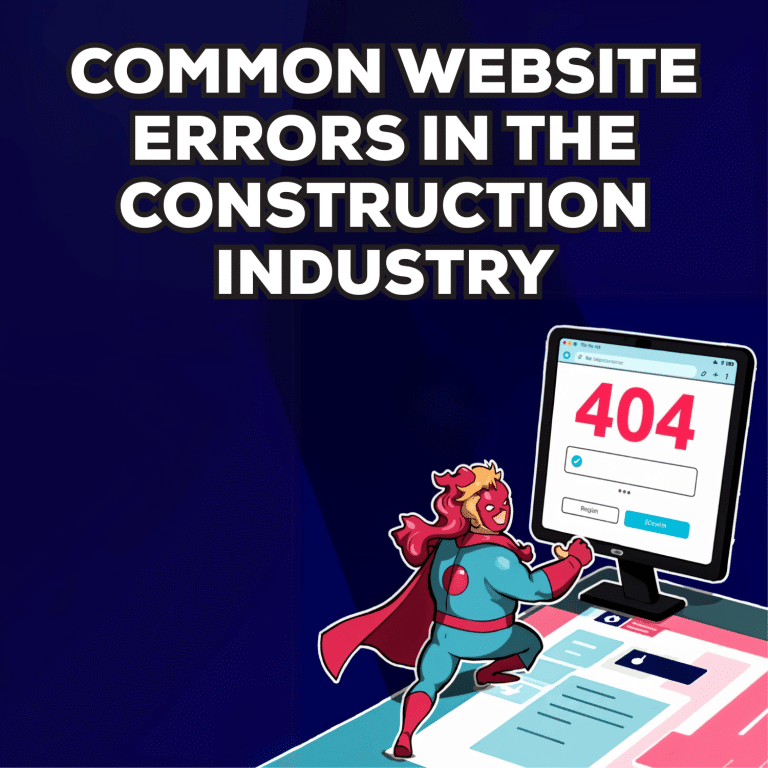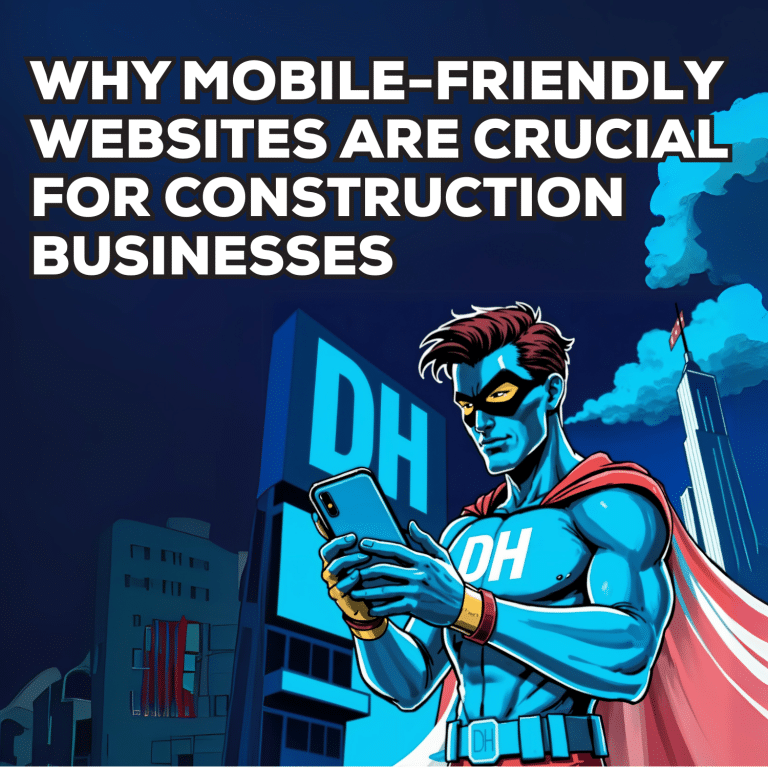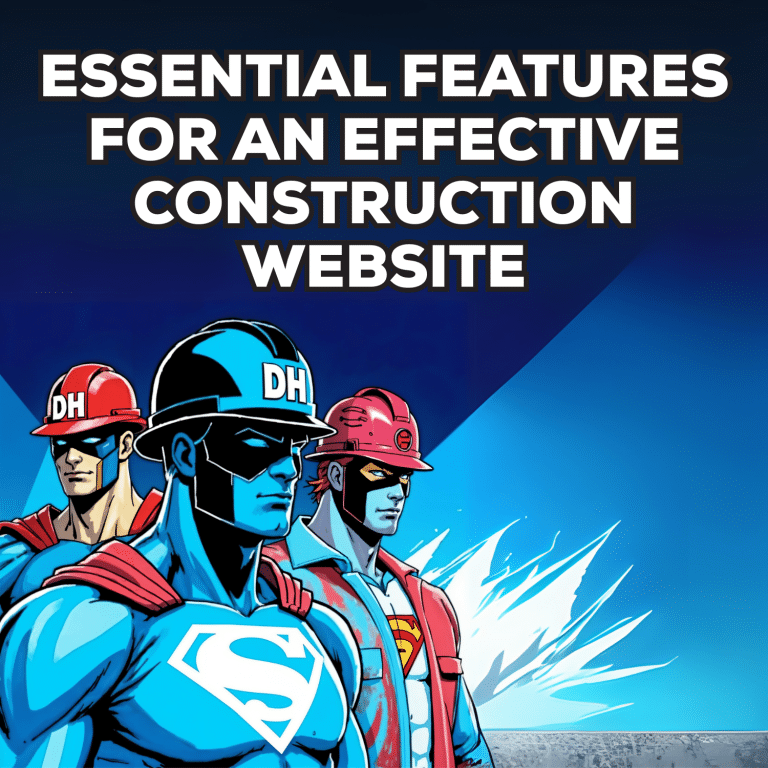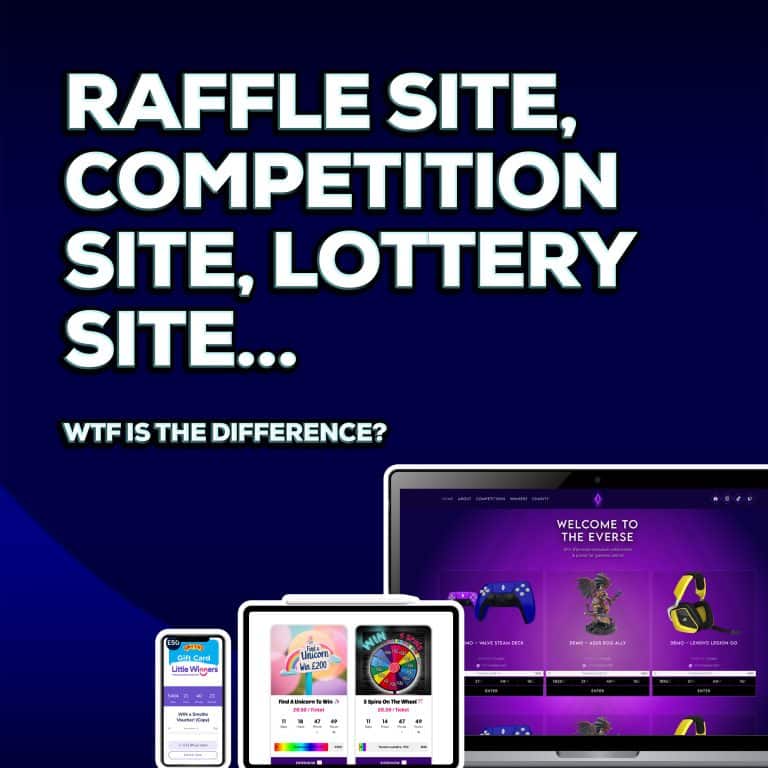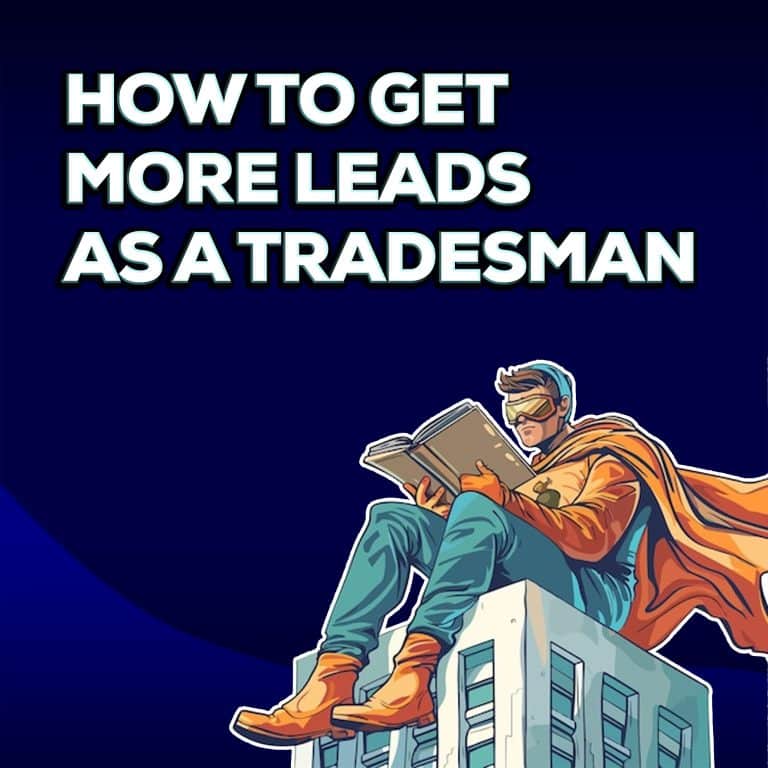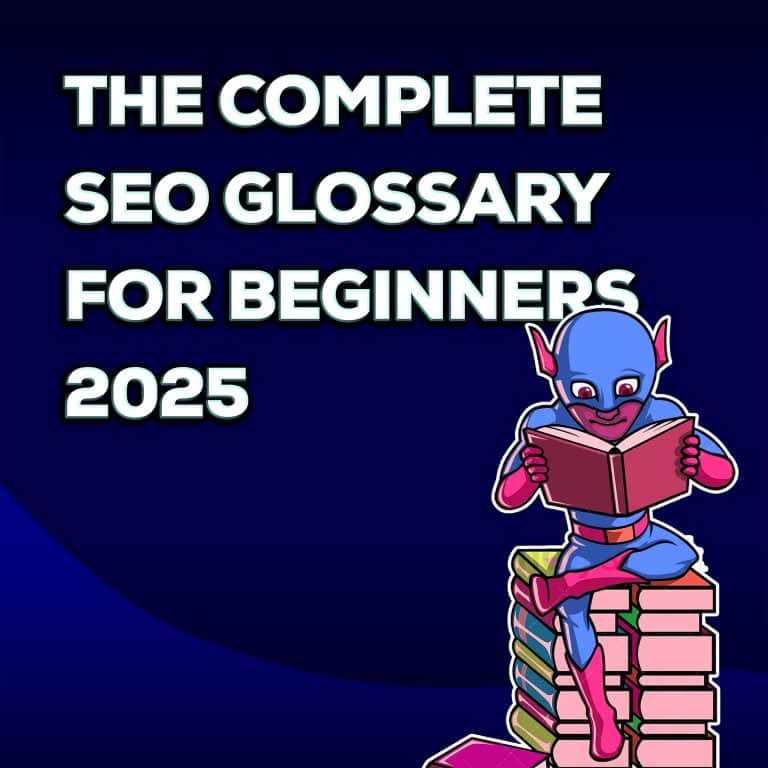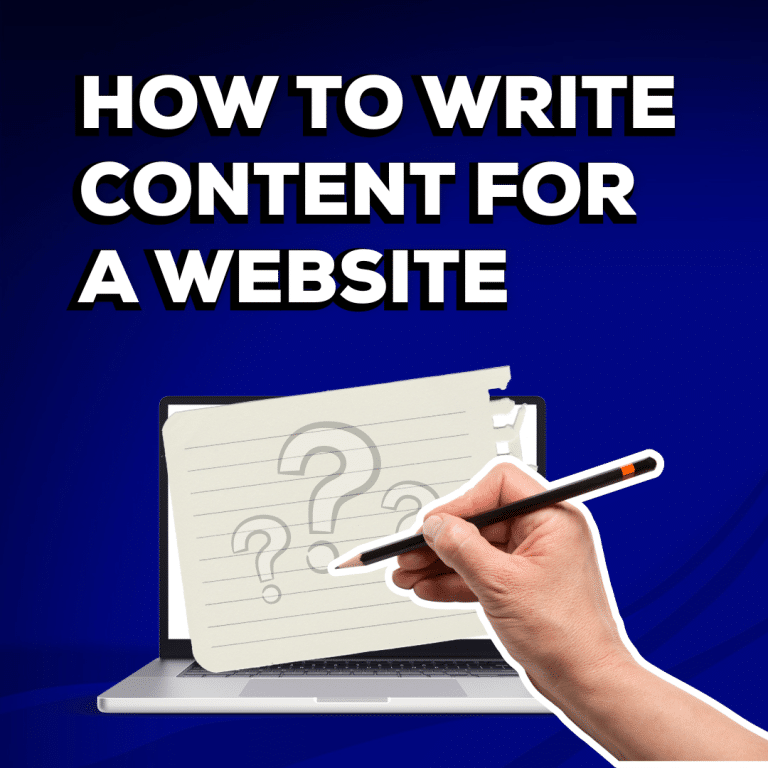Confused about FB business suite, FB page manager, FB business manager and FB creator studio?
You’re not the only one! Facebook have woefully mismanaged these tools with multiple platforms that do many of the same things
Each platform also uses a completely different layout and interface
On top of that, the strategy for each tool often changes mid strategy and multiple times, with Facebook changing which tool they’d like you to use on a monthly notice. No wonder your confused! Here’s a handy guide on what each tool does and when to use it
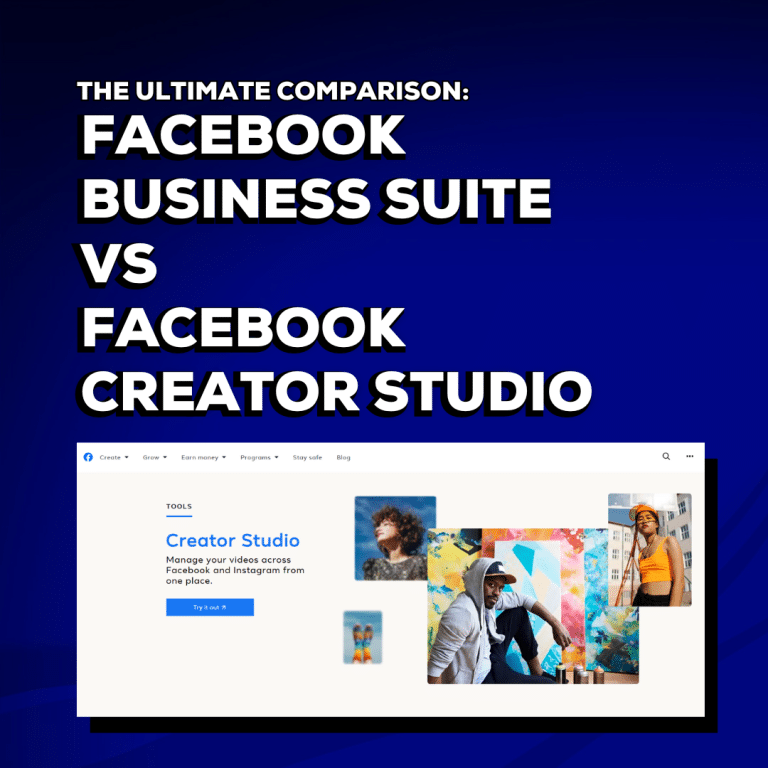
FB business manager
What is FB Business Manager?
We’ll start with Facebook Business manager as has been around the longest and it is arguably the least powerful of the Facebook tools. Facebook Business Manager pulls all your pages and accounts together onto one space. It is designed to allow you to easily manage your assets. It is mostly used by and focused around businesses who use paid advertisements on the platform.
What can FB Business Manager do?
FB Business Manager allows you to manage your pages, your ad accounts, your product catalogues and your properties.
You can add users and partners to your account meaning your team can also access and manage the assets remotely. it is more of a ‘back-end’ management tool so it lacks creator tools.
When to use FB Business Manager?
Business Manager should be used by teams to optimise ads and ‘back-end’ assets. FB Business Manager will help you get your pages ready for paid advertisements on the platforms as well as helping you add, remove or tweek ads accordingly. Business Manager has a clear lay out which is ideal for comparison and analysis of how your ads are performing. If the creative aspect of your content and your communication is handled elsewhere then Business Manager is the space for you to get down and ‘manage’ the business side of things… it’s all in the name!
FB page manager
What is FB page manager?
Facebook Page manager is a tool that allows you to schedule and run your Facebook pages. As your page and business grows it will organise and combine notifications and messages and keep it separate from the personal profile that is connected to your page. However, it has now been upgraded to Business Suite.
What can FB Page Manager do?
FB Page Manager provided you with a seperate space to manage your pages notifications and messages so that you could stay on top of your business admin easily. There was a create post field and it provided you with performance insights. You also had the chance to view your page as if you were viewing it as a customer- an often overlooked tool that should really be utilised to optimise user experience.
When should I use FB Page Manager?
Facebook Page Manager was useful if your primary focus was your Facebook page. It was also useful for those juggling more than one business page on the platform and those who simply needed admin to be organised and structured appropriately. It was perhaps the most limited of the tools as it didn’t offer you much more than organisation. If organisation is what you are focused on just now by getting on top of communication and activity on your pages, then the functionality of Page Manager is still available in the upgraded version- Business Suite.
FB business suite
What is Fb business suite?
Business Suite is essentially an organisation tool. It replaced Page Manager and its main goal, like page manager is to streamline communication and posting. However this time you can do it across your Meta platforms on Facebook and Instagram.
What can FB business suite do?
Business suite allows you to keep everything in one place from creation to analysis. It allows you to juggle and manage your posts across Facebook and Instagram all in one place.
You can create and schedule posts, stories and ads across both platforms and multiple pages or profiles. Then your activity and notifications will be kept in one place allowing you to track it all easily.
FB Business suite is also great for organising all your messages from the different platforms into one space. This will mean you are able to stay on top of communication with your customers and clients easily.
You can track the performance and engagement of your posts across both platforms succinctly. Learn the behaviours of your clients across both platforms and learn where and how you are really reaching your target audience. This valuable information will help you tweak and optimise your content and social presence.
When to use FB business suite
FB business suite is good for businesses of all sizes. It allows you to simplify communication and front-end management therefore is a really great tool to ensure you are connecting with your audience regularly and punctually. It is brilliant for organisation however the analytics are simple and the creator options are basic. This is a good option for businesses who are upgrading from Page Manager as well as those who want to combine the notifications across Meta Platforms and pages.
Facebook creator studio
What is Facebook creator studio?
Creator studio has a number of features that cross over with Business Suite however it is better for an upgraded creator experience. It provides more in-depth performance insights and more advanced post set up options.
What can Facebook Creator Studio do?
So creator studio allows you to create, schedule and post content across your social platforms. You can also manage your messages and notifications all in one place, much like Business Suite. However, creator studio also allows you to create a wider variety of content types including video, playlists, series, clips and instant articles.
There are creative tools also available such as live dashboard and sound collection and you get much more in-depth insights for video, stories and instant articles.
When should I use Creator Studio?
Creator studio is perfect for businesses ready to work with a wider variety of content and take the next step in analytics and development. Creator studio will make more in-depth information available which will help you evolve and push things further. If you want to develop your content, experiment with new content and creative tools all with the goal of progressing your business pages then Creator Studio is for you.