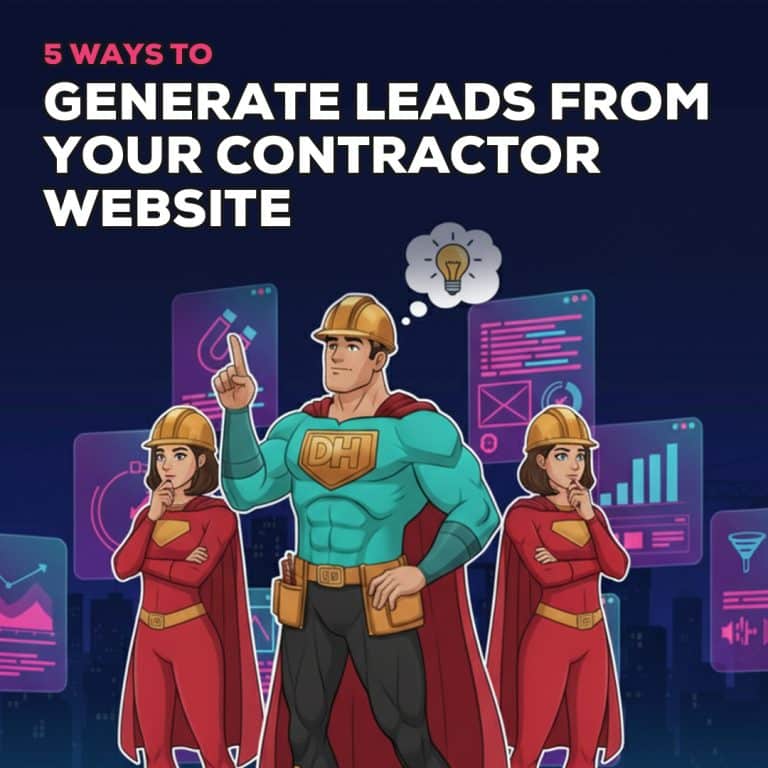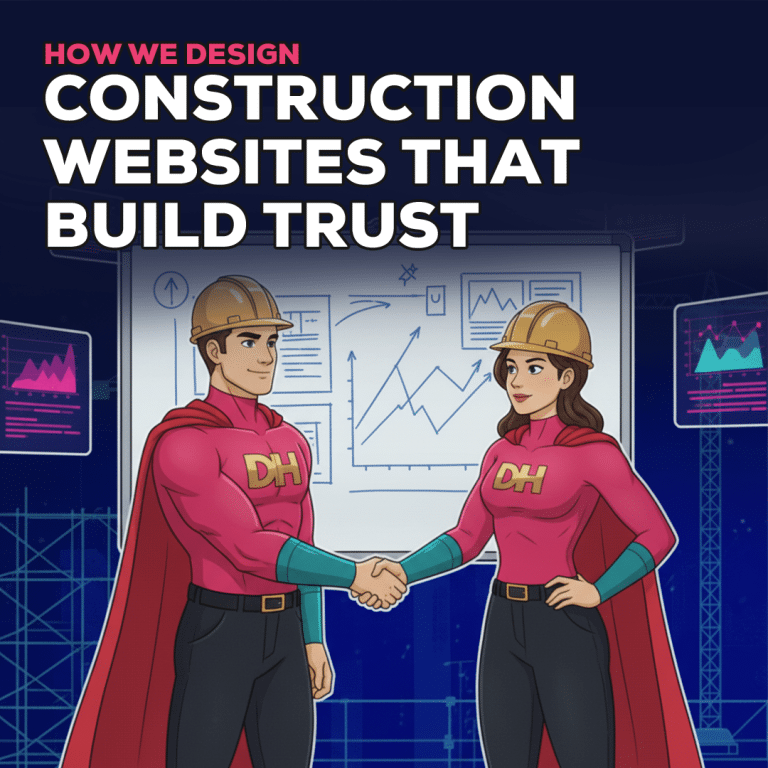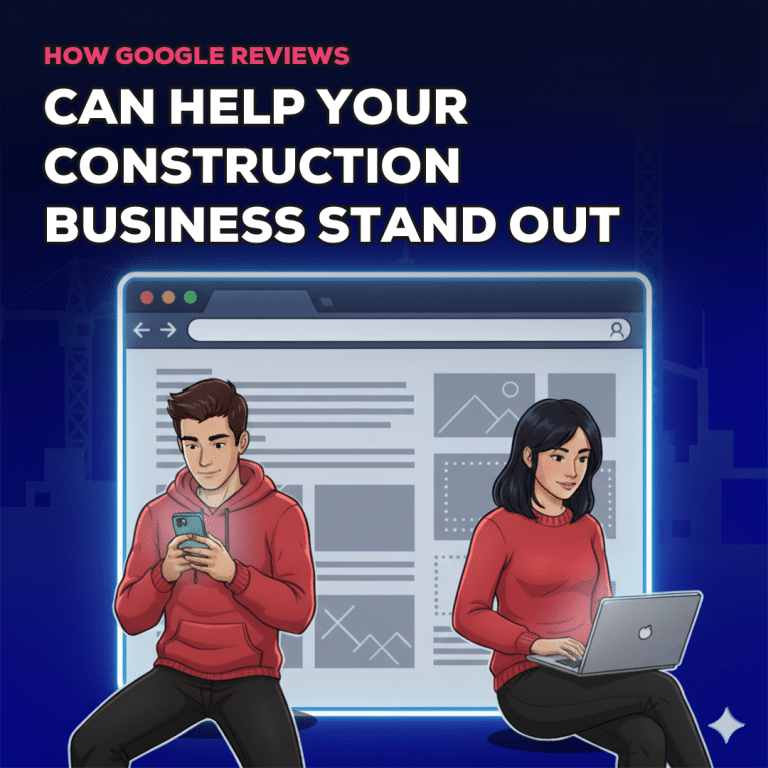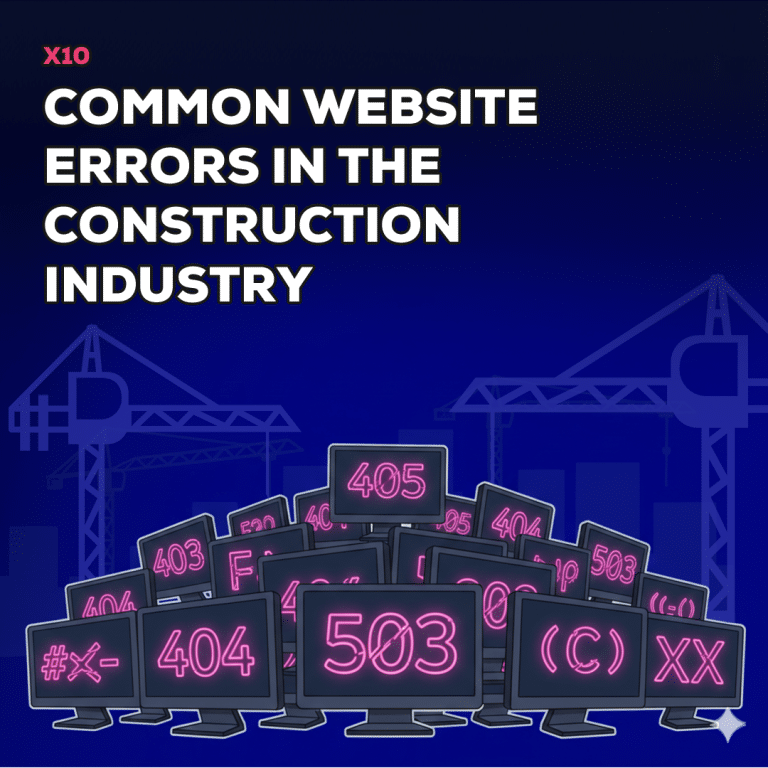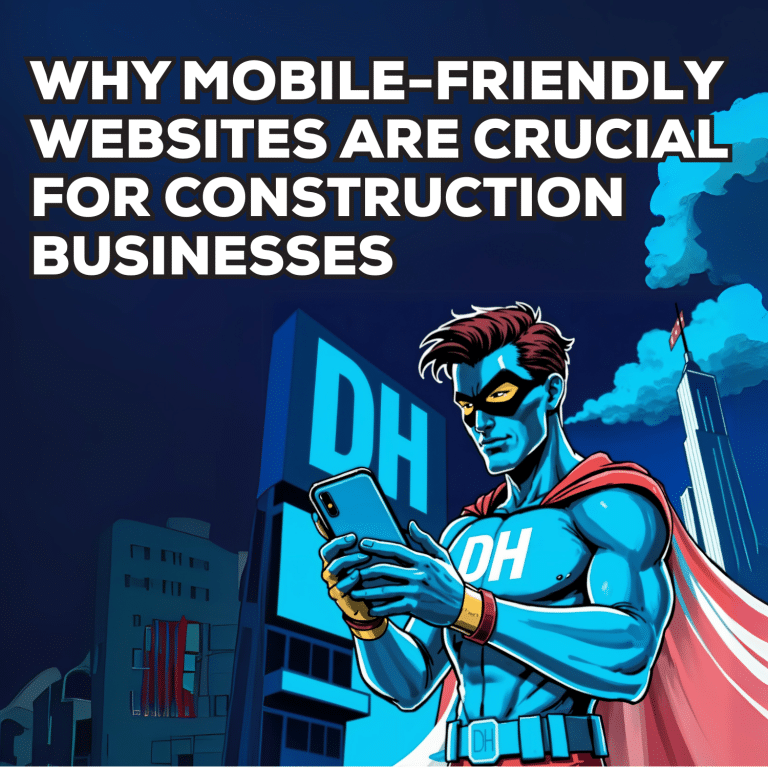In today’s digital-first world, your website is often the first impression potential clients have of your construction business. For contractors and builders, a high-performing site isn’t just about looking professional – it’s about converting traffic into quote requests. That means a site that’s fast, mobile-friendly, easy to navigate, and built with lead generation in mind.
In this guide, we’ll break down the best web design practices for construction companies to improve user experience, build trust, and boost leads.

Why Construction Websites Need Industry-Specific Design
Generic website templates don’t cut it in the construction space. Your audience – property developers, homeowners, and commercial clients – are looking for proof, reliability, and clarity. A construction website must:
- Immediately establish authority and professionalism
- Showcase past projects visually
- Provide simple navigation for multiple services (e.g., roofing, renovations, design-build)
- Construction feature fast quote-request options and mobile contact methods
Industry-specific design ensures your website communicates the value and scope of your work clearly to potential clients who are often comparing multiple contractors.
Prioritizing Speed & Mobile Responsiveness
Speed equals revenue. A slow website leads to high bounce rates and fewer quote requests. For construction businesses, where every lead could mean a high-value project, site speed is critical.
Best practices for speed and mobile:
- Compress images of past projects without losing quality
- Minimize unnecessary scripts and plugins
- Use caching and fast hosting (consider CDNs for national contractors)
- Prioritize a mobile-first layout (60%+ of construction site visitors use mobile)
Google ranks faster websites higher. More importantly, potential clients won’t wait for a site to load.
Clear CTAs: Quote Requests & Contact Forms
Designing for conversion means making it dead simple to get in touch.
Effective CTA strategies:
- Sticky “Request a Quote” or “Get a Free Estimate” buttons
- Short, frictionless contact forms with essential fields only
- Integrate click-to-call on mobile
- Place CTAs prominently on homepage, service pages, and project showcases
Each service page (e.g., commercial builds, renovations, landscaping) should have its own clear CTA. This alignment increases relevance and boosts conversion.
Portfolio Showcase: Project Filters & Case Studies
Your portfolio isn’t just eye candy – it’s a trust-building tool. Done right, it proves capability, quality, and attention to detail.
Design elements to focus on:
- Filters by project type (e.g., residential, commercial, industrial)
- Before-and-after sliders for visual impact
- Case studies with testimonials, timelines, budgets, and challenges
- Location maps to show regional experience
Visual storytelling turns skeptical visitors into confident leads. Don’t just show photos – walk them through the build process.
SEO-Friendly Structure: Service Pages, Metadata
A good-looking site is useless if no one finds it. SEO for construction websites is about clear structure, local optimization, and technical hygiene.
Key SEO design elements:
- Unique service pages for each offering (e.g., Kitchen Renovations, Office Fitouts)
- Clear URL structure and internal linking
- Metadata and alt text optimized for relevant keywords
- Schema markup for local business, reviews, and projects
- Blog content targeting terms like “best contractors in [city]”
Google needs to understand your site. Prospective clients need to find you. Construction website SEO is where design meets discoverability.
Tools & Platforms (WordPress, Webflow, Headless CMS)
Choosing the right platform affects performance, flexibility, and scalability.
Popular options for contractor sites:
- WordPress: Ideal for SEO and flexibility. Use with Elementor or Bricks for visual editing. Thousands of plugins available.
- Webflow: Clean code, fast load times, great for visual design. CMS capabilities ideal for project showcases.
- Headless CMS (e.g., Strapi + Next.js): Great for high-performance, complex builds. Requires development resources.
Choose based on:
- Internal team capabilities
- Need for content updates (e.g., adding new projects)
- SEO goals and performance needs
For most local construction companies, WordPress or Webflow strike the right balance between ease of use and performance.
Check out our portfolio of construction websites
Final Thoughts: Design That Drives Results
Construction web design is about more than aesthetics. It’s about trust, clarity, and action.
- Fast loading = lower bounce rate
- Clear CTAs = more quote requests
- Project showcase = higher client trust
- SEO structure = more organic leads
Your website should work as hard as your team does in the field.
Book a free website audit to see how your current site scores on:
- Speed
- UX
- Mobile performance
- Lead generation effectiveness
About the author

Nicholas Robb, Founder
The original Design Hero founder, solopreneur and marketing expert; Nick will help you supercharge your business success with a broad skill-set spanning a range of digital marketing fields.
If you want help growing your business